YouTube SEO is a powerful way that can help you rank your videos #1 in YouTube search.
YouTube has become an incredible platform for content creators to showcase their talents, share their knowledge, and reach a massive audience. However, simply uploading a video is not enough to guarantee its success.
In a sea of countless videos, how can you ensure that your content stands out and reaches a wider audience? The answer lies in mastering YouTube SEO.
Search engine optimization (SEO) is crucial for increasing the visibility and ranking of your videos on YouTube’s search results.
YouTube SEO can help skyrocket your video’s visibility, increase engagement, and ultimately grow your YouTube channel.
Understanding YouTube SEO
So, what exactly is YouTube SEO?
Think of it as a way to optimize your videos so that they rank higher in search results on both YouTube itself and search engines like Google.
Benefits of YouTube SEO
By strategically implementing various techniques such as video optimization, keyword optimization, and utilizing YouTube channel links effectively, you can significantly improve the discoverability of your content.
Factors to Consider in YouTube SEO
Video Production Value
When it comes to optimizing videos on YouTube for better rankings and visibility, there are several key factors to consider. First and foremost is video production value.
While great content is essential, investing time and effort into improving the overall quality of your videos will make them more appealing to viewers. This includes aspects such as audio clarity, visual aesthetics, and engaging storytelling.
Creating High-Retention Videos
Another crucial aspect is creating a high-retention video – one that engages viewers from start to finish. YouTube values videos that keep viewers engaged for longer periods because it indicates that the content is valuable and worth recommending.
Increasing watch time by incorporating mesmerizing visuals or informative tutorials will boost your chances of ranking higher in search results. Keyword optimization plays a vital role in YouTube SEO.
Keyword Optimization
Just like with traditional website SEO practices, incorporating relevant keywords into your video title and description helps search engines understand the context of your content.
Using tools like Google Trends or even the helpful autocomplete feature on YouTube can give you insights into popular keywords or phrases related to your topic.
Utilizing Tags and Metadata for Discoverability
Additionally, taking advantage of the vast array of available tags on YouTube can significantly impact how well your video performs in searches. By selecting relevant tags that accurately describe your content’s focus, you increase the likelihood of appearing in related search results and attracting a targeted audience.
Utilizing Engagement Techniques
An often overlooked aspect of YouTube SEO is leveraging the power of engagement. Encouraging viewers to like, comment, and subscribe to your channel signals to YouTube that your content is valuable and worth promoting.
Including a compelling call-to-action (CTA) in your videos can help boost engagement by guiding viewers towards actions such as subscribing or visiting other relevant videos.
YouTube SEO is an essential aspect of growing your channel and reaching a wider audience.
Importance of Video Optimization
By optimizing video production value, creating high-retention content, utilizing keywords effectively in titles and descriptions, incorporating relevant tags, and encouraging viewer engagement through CTAs, you can significantly improve your chances of ranking higher in both YouTube and Google search results.
So go ahead, start implementing these strategies today, and watch your YouTube channel thrive!
Importance of YouTube SEO
YouTube SEO plays a vital role in helping your videos get discovered and ranked higher in search results. With over 2.6 billion monthly active users, YouTube is a vast platform with immense potential for content creators.
Gaining Initial Traction through Search Views
YouTube SEO is crucial for several reasons. Firstly, views from YouTube searches are consistent, leading to a steady increase in subscribers.
For example, a study by Backlinko found that videos ranking in the top 3 positions in YouTube search results receive a significant number of views from YouTube searches.
Secondly, search views have high average view durations, indicating that viewers are genuinely interested in the content.
YouTube SEO vs. Suggested and Browse Views
Lastly, unlike suggested and browse views, search views do not require an existing audience or library of videos.
Therefore, YouTube SEO is especially beneficial for those trying to gain initial traction for their videos.
However, without proper optimization, your videos may get lost in the ocean of content. That’s where YouTube SEO comes into play – it helps you stand out and attract more viewers.
YouTube SEO vs. Suggested and Browse Views
When you optimize your videos for YouTube, you increase the chances of them appearing in search results both within YouTube itself and on external search engines like Google.
This is crucial because studies have shown that most internet users prefer watching videos over reading text-based content.
So, if you’re not optimizing your videos for search engines, you’re missing out on a significant opportunity to reach new audiences. Think about it: when was the last time you searched for something on YouTube?
Chances are it was fairly recent or even just a few hours ago! People today turn to YouTube as their go-to platform to find answers to their questions, learn new skills, or simply be entertained.
By optimizing your videos using effective SEO techniques, you enhance their visibility and increase the likelihood of attracting viewers who are actively searching for content related to your niche.
Effective YouTube SEO also helps you build a dedicated audience that will keep coming back for more.
When people find value in your videos and consistently engage with them (through likes, comments, and shares), it signals to both YouTube’s algorithm and other viewers that your content is worth watching.
This positive feedback loop can skyrocket the growth of your channel as more people discover and engage with your content.
Moreover, optimizing your video titles and descriptions with relevant keywords establishes clarity about what your video is all about.
When users search for specific terms related to what you offer (e.g., “How to create stunning thumbnail images”), Google’s algorithms consider various factors including keyword relevance when ranking search results.
By incorporating targeted keywords into these elements strategically, you increase the likelihood of your videos appearing at the top of search results, both on YouTube and Google.
In addition, YouTube SEO provides you with an opportunity to strategically place call-to-action (CTA) elements within your videos.
CTAs can prompt viewers to take specific actions, such as subscribing to your channel, liking the video, sharing it on social media platforms, or checking out other related content.
These actions not only contribute to better engagement metrics but also help in building a loyal audience that actively supports and promotes your channel.
To sum it up, YouTube SEO is crucial for several reasons. It helps improve the visibility and discoverability of your videos on both YouTube and external search engines like Google.
It enables you to attract a dedicated audience that engages with your content consistently.
By incorporating targeted keywords into video titles and descriptions, you increase the chances of ranking higher in search results.
Leveraging CTAs within your videos helps drive viewer engagement and channel growth. So don’t overlook the power of YouTube SEO – it’s a game-changer for aspiring content creators like yourself!
How YouTube SEO works?
YouTube SEO works by optimizing your videos to rank higher in YouTube’s search results, ultimately increasing your video views and subscribers.
Understanding how YouTube determines the ranking of videos is crucial for developing an effective SEO strategy.
One key factor that affects YouTube SEO is viewer engagement. YouTube places a high value on videos that keep viewers engaged for a longer duration.
This means creating a high-retention video that captures your audience’s attention from the start and keeps them watching until the end. The longer viewers stay engaged with your content, the more YouTube will recognize its value, leading to higher rankings in search results.
Another important aspect of YouTube SEO is keyword research. Just like with traditional SEO, finding relevant keywords that have a good number of monthly searches in Google is essential for optimizing your video titles, descriptions, and tags.
By incorporating video keywords strategically throughout your content, you increase the chances of your video appearing in relevant searches on both Google and within the YouTube platform.
Understanding competitive keywords is also key to successful YouTube SEO.
While it may be tempting to target highly competitive keywords with a large search volume, it can be challenging to rank well if you’re just starting out.
Instead, focus on finding long-tail keywords specific to your niche or topic that have lower competition but still attract significant search traffic.
Closed captions play an important role in improving both accessibility and searchability of your videos.
Including accurate closed captions not only helps viewers understand your content better but also provides additional textual content for search engines to crawl and index.
Utilizing various YouTube SEO tools can significantly enhance your optimization efforts. Tools like Ahrefs Keywords Explorer or vidIQ Vision provide valuable insights into keyword research, competitor analysis, and tracking performance metrics such as video views and subscribers growth over time.
In addition to these technical aspects of YouTube SEO, incorporating effective call-to-action (CTA) elements within your videos can help drive engagement and encourage viewers to take desired actions such as subscribing to your channel or sharing your video.
Including well-placed CTA prompts, both within the video and in the video description, can boost engagement and ultimately contribute to higher rankings.
By understanding how YouTube SEO works and implementing best practices like optimizing video titles, descriptions, tags, closed captions, and utilizing tools to track performance metrics, you can increase the visibility of your videos on YouTube’s platform.
This will ultimately drive organic traffic to your content and contribute to overall channel growth.
Video Optimization
The value of optimizing videos on youtube cannot be overstated. In a world where content is king, standing out from the crowd and reaching your target audience is essential for YouTube channel growth.
Video optimization plays a crucial role in achieving these goals.
One of the primary benefits of optimizing your videos is increased visibility on the platform.
By strategically incorporating relevant keywords in your video title, description, and tags, you improve your chances of appearing in YouTube search results.
This means that when users search for content related to your video, there’s a higher probability that they will stumble upon your channel.
Not only does optimized metadata help rank YouTube videos within the platform itself, but it can also have an impact beyond YouTube.
Google often displays video results on its search engine pages, giving you an opportunity to attract viewers who might not have otherwise found your content.
By using targeted keywords and providing valuable information in the description and tags, you increase the chances of Google recognizing and ranking your video for relevant searches.
Another advantage of video optimization is improved user engagement. When users find exactly what they are looking for through well-optimized videos, they are more likely to watch them in their entirety and engage with them through likes, comments, shares, and subscriptions.
This increased engagement signals to YouTube’s algorithm that your content is valuable and worthy of promotion within the platform.
Additionally, optimizing videos allows you to better understand and target your specific audience on YouTube.
Through keyword research using tools like Google Keyword Planner or exploring YouTube search suggest features, you can discover what people are searching for on the platform.
By aligning your content with popular search queries or niche topics that are relevant to your target audience’s interests, you can tailor your videos accordingly.
Furthermore, optimizing videos goes beyond just textual elements; it also involves enhancing accessibility by adding closed captions or subtitles.
This not only makes it easier for viewers with hearing impairments but also improves the overall user experience by enabling people to watch videos in environments where sound is not convenient.
With closed captions, you can also make your content more accessible to international viewers or those who prefer watching videos with subtitles.
Video optimization on YouTube offers numerous benefits for content creators.
By leveraging keyword research and strategically optimizing video metadata, you can increase visibility, engage with your target audience, and ultimately drive YouTube channel growth.
So take the time to conduct thorough keyword research, create compelling titles and descriptions, and incorporate relevant tags to ensure that your videos reach their maximum potential on the YouTube platform.
YouTube SEO Strategy
When it comes to YouTube SEO, having a well-defined strategy is crucial for success. Without a proper plan in place, you risk your videos getting lost in the vast sea of content on the platform.
So, let’s dive into the key elements of developing an effective YouTube SEO strategy. First and foremost, identifying your target audience is paramount.
Understanding who you want to reach with your videos will help shape all other aspects of your strategy. Take the time to research and analyze what kind of content resonates with your desired viewership.
Look into their preferences, interests, and demographics to create content that appeals specifically to them. Once you have a clear picture of your target audience, it’s time to create a strategic plan.
Determine the goals you want to achieve with your YouTube channel – whether it’s increasing video views and subscribers or boosting brand visibility.
Set measurable objectives that align with these goals so that you can track progress effectively.
Now let’s talk about keyword optimization – an essential component of any successful YouTube SEO strategy. Conduct thorough research using tools like Google’s Keyword Planner to identify relevant keywords related to your video content.
Incorporate these keywords strategically into your video titles, descriptions, tags, and even within the video itself (if it makes sense).
This will increase the chances of ranking higher in YouTube search results when users search for those specific terms.
While optimizing for search rankings is important, don’t forget about maximizing video engagement as well.
The YouTube algorithm takes into account factors such as watch time, likes/dislikes ratio, comments, shares, and click-through rates when determining how prominently to display videos in search results and recommendations.
Therefore, prioritize creating engaging content that encourages viewership interaction. Another crucial aspect of developing an effective YouTube SEO strategy is leveraging call-to-action (CTA) techniques within your videos themselves.
By incorporating clear prompts for viewers to like/comment/subscribe or visit external links, you can boost engagement levels and channel growth.
Don’t underestimate the power of a simple CTA – it can make a significant difference in viewer actions and overall channel success.
Developing a YouTube SEO strategy involves identifying your target audience, creating a strategic plan with measurable goals, optimizing for relevant keywords, focusing on video engagement, and utilizing effective call-to-action techniques.
By following these guidelines and continuously refining your approach based on analytics and feedback, you’ll increase your chances of capturing the YouTube traffic source and growing your channel organically.
Identifying Your Target Audience
Identifying a target audience is a crucial step in creating a successful YouTube SEO strategy. Understanding who your intended viewers are will help you tailor your content to their preferences, interests, and needs.
By doing so, you can attract and engage your target audience more effectively, which ultimately leads to higher watch time, increased subscriber count, and better overall performance on the platform. To begin with, take some time to research and analyze your niche or industry.
This involves exploring similar channels or videos that align with your content. Look for patterns in terms of the demographics of their viewers – age range, gender, geographic location – as well as their interests and preferences.
This will give you a clearer picture of who your potential target audience might be. Once you have identified some key characteristics of your ideal viewership, it’s important to create viewer personas.
These are fictional representations of typical members of your target audience that help you better understand their motivations and behaviors. Consider factors such as their goals, challenges they face, what they expect from YouTube content in your niche, and how they consume videos.
Conducting keyword research related to your niche is another effective method for identifying your target audience on YouTube.
By looking at the phrases people use when searching for content like yours, you can gain insights into their intentions and desires.
Tools like Google Keyword Planner or VidIQ’s Chrome extension can assist in finding popular keywords specific to YouTube search results. Engaging with social media platforms can also provide valuable insights into understanding who makes up your target audience.
Analyze the demographics of users on different platforms such as Facebook or Twitter who engage with similar content or channels within your niche. Pay attention to comments sections where discussions about videos related to yours occur; this will help you gauge the interest level among different groups.
Remember that identifying a target audience doesn’t mean excluding other viewers completely; it simply means crafting content that appeals most strongly to those potential fans who are most likely to engage and share your videos.
By creating content tailored to their needs, you increase the chances of attracting a dedicated audience who will not only enjoy your videos but also become loyal subscribers.
Identifying your target audience is a vital step in formulating an effective YouTube SEO strategy.
By researching your niche, analyzing demographics and interests, conducting keyword research, and engaging with social media platforms, you can gain a deeper understanding of who your potential viewers are.
Armed with this knowledge, you can create content that resonates with them specifically while still appealing to a wider audience.
This targeted approach will help drive organic growth and improve the overall performance of your channel in terms of views, watch time, engagement metrics, and subscriber count.
Creating a Strategic Plan
When it comes to optimizing your YouTube channel for maximum growth and visibility, having a strategic plan in place is crucial.
Creating a solid strategy will not only help you stay organized and focused, but it will also ensure that you are making the most out of every opportunity to reach your target audience.
One of the first steps in creating a strategic plan is identifying your target audience.
Understanding who your videos are meant to resonate with will guide your content creation process and help you tailor your videos to meet their needs and preferences.
Take some time to research and analyze the demographics, interests, and viewing habits of your ideal viewers.
This information will be invaluable when it comes to creating content that resonates with them. Once you have a clear understanding of who you’re targeting, it’s time to lay out your growth goals.
What do you want to achieve with your YouTube channel? Do you want to increase subscribers, boost video views, or improve engagement?
Setting specific goals will give you something concrete to work towards and allow you to measure your success along the way. Next, outline the steps you need to take in order to achieve those goals.
This might include optimizing your video titles and descriptions for relevant keywords, utilizing the YouTube autocomplete feature for keyword research, or implementing high-retention video strategies.
Breaking down these tasks into actionable steps will make them more manageable and less overwhelming.
As part of your strategic plan, consider incorporating collaborations with other YouTubers. Collaborating with influencers in your niche can expose your content to a wider audience and help increase subscribers and views.
Look for opportunities where both parties can benefit from the collaboration, whether through guest appearances on each other’s channels or joint projects. Don’t forget about improving the overall quality of your videos.
While YouTube SEO is vital for ranking higher in search results, viewer engagement plays an equally important role in growing your channel.
Focus on creating compelling content that captivates viewers from the start and keeps them engaged throughout the video.
Experiment with different video production techniques, such as adding closed captions or enhancing video metadata, to enhance the overall viewing experience.
Creating a strategic plan for your YouTube channel is essential for long-term success.
By understanding your target audience, setting growth goals, outlining actionable steps, exploring collaborations, and improving your video quality, you’ll be well on your way to increasing your YouTube channel’s visibility and attracting more viewers.
Remember that YouTube SEO is an ongoing process that requires consistent effort and continuous improvement.
Setting Growth Goals
When it comes to optimizing your YouTube channel and videos for maximum visibility, it’s crucial to set growth goals that align with your overall objectives.
Setting clear goals will not only give you a sense of direction but also help you track your progress and make necessary adjustments along the way.
So, let’s dive into the different aspects of setting growth goals for your YouTube SEO journey.
Firstly, before setting any goals, it’s important to have a thorough understanding of your target audience. This includes knowing who they are, what type of content they prefer, and how they engage with videos on YouTube.
By defining your target audience, you can tailor your goals specifically to their needs and interests. Once you’ve identified your target audience, consider the overarching objective for your YouTube channel.
Are you looking to increase brand awareness? Generate more leads?
Drive traffic to your website? Whatever it may be, make sure that your growth goals directly contribute to achieving this primary objective.
Next, break down these broader goals into smaller, achievable milestones. For example, if one of your main objectives is to increase subscribers by a certain percentage within a specified timeframe, set incremental targets along the way.
This could include gaining a certain number of subscribers per month or reaching a specific milestone after a certain number of videos are published.
In addition to subscriber growth, focus on metrics that reflect engagement and viewership such as watch time and likes/dislikes ratio.
These metrics provide valuable insights into how well-received your content is by the viewers and can help guide future content creation decisions.
Regularly track and analyze key performance indicators (KPIs) using YouTube analytics or other third-party tools like vidIQ Vision or TubeBuddy.
This data will give you an in-depth understanding of which strategies are working effectively and which ones need improvement.
Remember that setting growth goals is an ongoing process – don’t be afraid to adjust them as needed based on insights gained from analytics or changes in your business priorities.
By constantly monitoring and refining your goals, you can stay on track toward YouTube channel growth and maximize the impact of your content.
Setting growth goals for your YouTube channel is essential for success in the competitive world of online video.
By understanding your target audience, aligning goals with broader objectives, breaking them down into achievable milestones, and regularly analyzing relevant metrics, you can optimize your YouTube SEO efforts effectively.
So go ahead and define those growth goals that will propel your channel to new heights!
Essential YouTube SEO Tips
When it comes to YouTube SEO, there are a few essential tips that can greatly improve the visibility and reach of your videos.
Let’s delve into these tips and explore how they can help optimize your YouTube content for maximum impact. Firstly, renaming your video file with a target keyword is a simple yet effective technique.
By including relevant keywords in the actual file name before uploading it to YouTube, you increase the chances of your video ranking higher in search results. For instance, if you have a tutorial on SEO, consider renaming your video file as “SEO_Tutorial.mp4” rather than using a generic name like “video1.mp4”.
Next up is optimizing your video title and description. This involves strategically incorporating targeted keywords within these elements to improve their visibility in search results.
Make sure to include the primary keyword in the title while making it engaging and enticing for viewers. In the description, provide a detailed overview of what your video offers while integrating relevant keywords naturally throughout.
Another crucial tip is to invest time in tagging your videos with appropriate keywords. These tags serve as metadata that helps YouTube understand the content of your video better, thereby increasing its chances of appearing as a suggested video or related content.
Be specific when choosing tags and include both broad and niche terms that accurately describe what viewers can expect from your video. Categorizing your videos properly is equally important for effective YouTube SEO.
By selecting an appropriate category during upload or editing, you provide additional context about the content of your video to YouTube’s algorithms and make it easier for users interested in that category to discover your content.
Creating custom thumbnail images can significantly impact viewer engagement and click-through rates on YouTube.
A visually appealing thumbnail grabs attention amidst numerous other videos competing for views on the platform. Make sure they are eye-catching, relevant to the video’s content, and accurately represent what viewers can expect from watching.
By following these essential tips – renaming files with target keywords, optimizing video titles and descriptions, carefully tagging videos, categorizing them accurately, and creating custom thumbnails – you’ll increase the visibility and discoverability of your YouTube content.
Implementing these practices elevates the SEO value of your videos and enhances the chances of attracting organic traffic from both YouTube search results and suggested video recommendations.
Renaming Your Video File with A Target Keyword
When it comes to optimizing your YouTube videos for search engine visibility, every little detail matters.
One crucial step in the process is to rename your video file with a target keyword. This simple yet effective practice can significantly impact your video’s discoverability and ranking in both YouTube and Google search results.
To begin with, let’s understand why renaming the video file is important. When you upload a video to YouTube, the platform’s algorithm takes various factors into account to determine its relevance and rank.
One of these factors is the filename of your video. By including a target keyword in the file name, you’re providing valuable information to both YouTube and Google about the content of your video.
For example, if you have a tutorial on painting landscapes with watercolors, instead of having an ambiguous file name like “IMG_1234,” you could rename it as “watercolor-landscape-painting-tutorial.”
This concise and descriptive title gives search engines a clear indication of what your video is about, increasing its chances of appearing in relevant searches.
When choosing a target keyword for renaming your video file, it’s essential to conduct thorough keyword research.
Tools like Google Keyword Planner or Ahrefs Keywords Explorer can provide valuable insights into popular search terms related to your video’s topic.
Look for keywords that have a significant number of monthly searches in Google but are not too competitive.
Once you’ve identified an appropriate target keyword for renaming your video file, be sure to keep it relevant and specific to your content.
Avoid stuffing unrelated keywords or using misleading titles just for the sake of attracting views.
Instead, focus on accurately representing the core theme or subject matter of your video.
In addition to aiding search engine optimization efforts, renaming your video file with a target keyword can also help organize your content library effectively.
As you accumulate more videos on your channel over time, having well-named files can make it easier for you or others managing your channel to locate specific videos when needed.
Remember, optimizing your video file name is just one piece of the puzzle when it comes to YouTube SEO.
It works best when combined with other optimization techniques such as video title optimization, using relevant tags, and creating engaging content that keeps viewers hooked and increases YouTube watch time.
So, take the time to fine-tune this often-overlooked aspect of YouTube SEO, and watch your video climb higher in rankings and attract more views organically.
Natural Keyword Insertion in The Video Title
When it comes to optimizing your YouTube videos for maximum visibility and searchability, one crucial aspect to focus on is the natural keyword insertion in the video title.
Your video title plays a significant role in determining how well your content ranks in search results and attracts potential viewers.
By strategically incorporating relevant keywords into your video’s title, you can increase your chances of being discovered by the right audience.
To begin, start by conducting thorough research on the most appropriate keywords for your video content.
Utilize tools like Google Keyword Planner or YouTube SEO tools to identify popular search terms that align with your topic.
Once you have a list of relevant keywords, it’s time to craft a compelling and keyword-rich video title.
When composing your video title, aim for a balance between incorporating targeted keywords and maintaining an engaging and clickable headline.
Instead of stuffing your title with multiple unrelated keywords, focus on using one or two primary ones that accurately represent the essence of your content.
For instance, if you’re creating a tutorial on Photoshop techniques, consider a concise yet descriptive title like “Mastering Photoshop: Essential Tips for Stunning Designs.”
Remember to keep it natural – avoid forcing keywords unnaturally into your title just for the sake of optimization.
Crafting titles that appeal to human viewers while also considering search engines is key here. Your goal should be to entice potential viewers with an intriguing promise or benefit while ensuring that relevant keywords are seamlessly integrated.
Furthermore, consider leveraging YouTube’s autocomplete feature when constructing your video titles.
By typing in part of a keyword related to your content into the YouTube search bar, you’ll get suggestions based on popular searches made by users.
This can provide insights into what people are actively searching for and help you refine and optimize your titles accordingly.
Keep in mind that along with optimizing for YouTube’s internal search engine, there’s also an opportunity for ranking high in Google’s search results with well-optimized videos.
Google often displays video results for certain queries, so incorporating relevant keywords in your title can improve your chances of appearing on both platforms and driving additional traffic to your channel.
Natural keyword insertion in the video title holds significant importance when it comes to optimizing your content for better search visibility and attracting the right audience.
By conducting thorough keyword research, crafting engaging titles, and utilizing features like YouTube’s autocomplete suggestion tool, you can enhance the discoverability and reach of your videos.
Remember, striking a balance between optimization and viewer appeal is key to maximizing the impact of your video titles.
YouTube Keyword Research
Keyword research is the first step in YouTube SEO. You can generate a list of keyword ideas using YouTube autosuggest, Google Trends, or tools like TubeBuddy, vidIQ, or Ahrefs’ Keywords Explorer.
These tools provide scoring metrics, the number of videos in the search results, and estimated monthly search volume.
Using YouTube Autosuggest
YouTube Autosuggest is a simple yet effective tool for generating keyword ideas.
Simply start typing a keyword related to your niche in the YouTube search bar, and YouTube will suggest related search terms that users often look for.
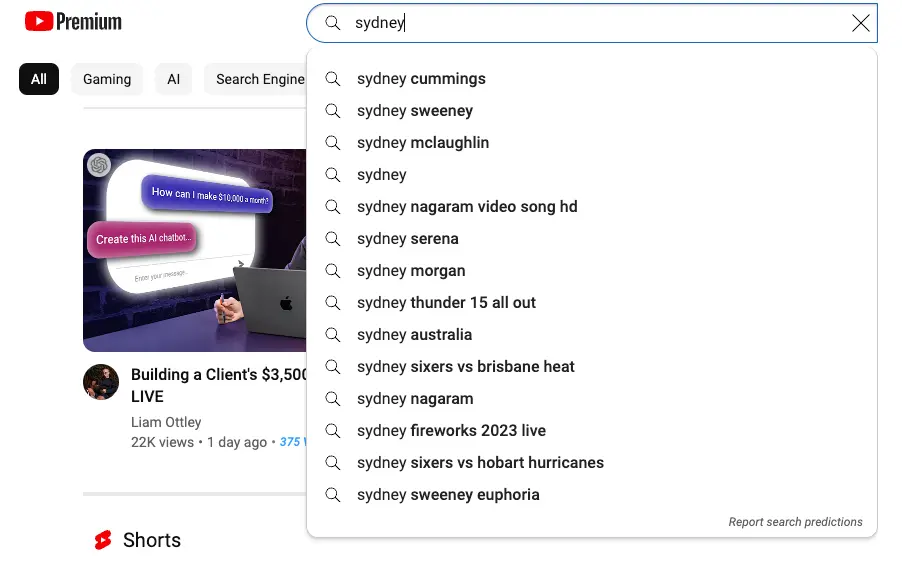
Google Trends
Google Trends is another excellent tool for keyword research.
It shows you the popularity of a search term over time, helping you identify trending keywords in your niche.
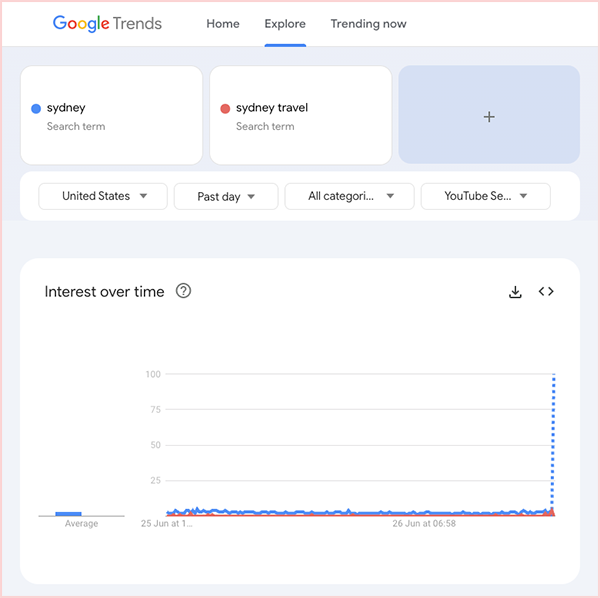
TubeBuddy
TubeBuddy is a browser extension that provides a range of tools for YouTube creators, including keyword research.
It offers scoring metrics, the number of videos in the search results, and estimated monthly search volume for each keyword.
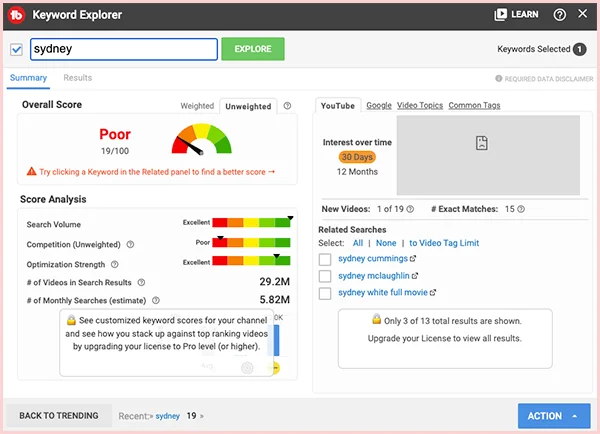
vidIQ
vidIQ is another tool that can help you with keyword research. It provides similar features to TubeBuddy, including scoring metrics and estimated monthly search volume.
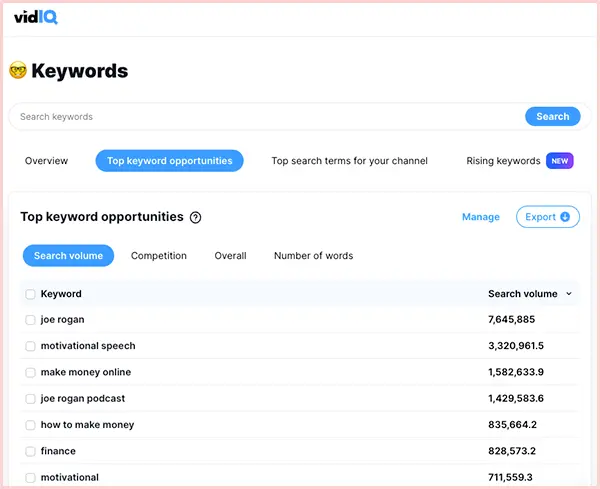
Ahrefs’ Keywords Explorer
Ahrefs’ Keywords Explorer is a comprehensive keyword research tool that provides over 300,000 unique keyword ideas with filters to play around with.
It’s the only tool that shows country-specific YouTube search data.
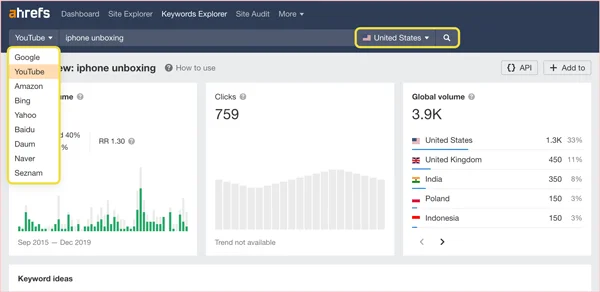
Choosing a Topic for Your Video
Once you have a list of potential keywords, the next step is to choose a topic for your video.
Search for each keyword in YouTube search while in private browsing mode and observe the top 3 videos.
Try to identify the format of the video (tutorial, review, vlog, etc.) and the size and topical authority of the channel.
If the top channels are large and have high topical authority, it might be challenging for a smaller channel to compete.
For example, if the top videos for
“cake baking tutorial”
are from channels with millions of subscribers, it might be better to choose a more specific topic like
“gluten-free cake baking tutorial.”
Repeat this process until you find a topic that’s realistic to rank for.
Video Description Optimization
When it comes to optimizing your video’s description on YouTube, there are a few key tactics you can employ to enhance your YouTube SEO and improve the visibility of your content.
Google says that YouTube video descriptions can have up to 1,000 characters. Although you can use all of that space if you want, it’s important to keep in mind that people usually come to YouTube to watch videos, not to read a long essay.
So make good use of this feature by doing a good mix of those that are common and more long-tail relevant to your video.
These should be words or phrases that align with both the content of your video and what potential viewers might search for on YouTube.
By doing this, YouTube can determine how to connect your video with other similar videos. This helps increase the visibility of your content and reach a wider audience.
Crafting an effective video description involves providing a comprehensive overview of your video’s content while strategically incorporating relevant keywords.
First and foremost, start by writing a compelling and engaging introduction that hooks your viewers. This is your chance to grab their attention and entice them to watch the entire video.
Make it clear what they can expect to learn or gain from watching your content. Next, focus on incorporating key phrases and relevant keywords throughout the description.
You can utilize tools like Google Keyword Planner or even VidIQ Chrome extension to identify popular and low-competition keywords that will increase the chances of your video ranking well in search results.
However, be cautious not to engage in keyword stuffing, where you excessively repeat keywords in an unnatural manner. The YouTube algorithm is smart enough to recognize this tactic, potentially resulting in negative consequences for your channel’s performance and might even penalize you for such spam, and deceptive practices.
In addition to keyword optimization, make sure to provide a detailed summary of what viewers can expect from watching the video. Highlight the main points covered, any unique insights shared, or any specific techniques demonstrated in the video.
This information will help potential viewers understand if this is the right content for them. Don’t forget about including links in your description where appropriate.
If you mention external resources or related videos within your content, providing clickable links can enhance user experience and encourage further engagement with your channel.
Remember that creating an effective video description is just one piece of the larger puzzle when it comes to successful YouTube SEO.
It should be paired with other strategies such as social media sharing, utilizing YouTube cards and end screens effectively, planning cohesive YouTube content calendars, creating eye-catching thumbnails and optimized file names for better discovery, and most importantly, focusing on increasing your watch time through valuable and engaging content.
By following these video description optimization techniques and combining them with a holistic YouTube SEO strategy, you’ll be well on your way to growing your YouTube channel and reaching a wider audience.
Video Tagging
Tagging your video with relevant keywords is a crucial aspect of YouTube SEO. By effectively utilizing tags, you can increase the discoverability of your video and improve its ranking in search results.
Tags act as descriptors for your video content, helping YouTube’s algorithm understand what your video is about and who it may be relevant.
Here are some tips and best practices to optimize your tagging strategy:
1. Use specific and targeted keywords: When adding tags to your video, focus on using specific keywords that accurately describe the content of your video.
Avoid using generic or broad terms that may have high competition. For instance, if you have a tutorial on creating DIY room decor, instead of using a broad tag like “home decor,” consider using more specific tags such as “DIY room decor ideas” or “creative home crafts.”
- Include both broad and long-tail keywords: While it’s important to use specific keywords, don’t neglect broader keyword variations that might also attract relevant viewers. If someone searches for “room makeover ideas,” having the tag “room makeover” alongside more specific tags will increase the chances of your video appearing in search results.
- Research popular tags within your niche: To gain insights into what tags are commonly used within your niche or topic area, look at successful videos with similar content and analyze their tagging strategy. Tools like vidIQ Vision or TubeBuddy can help you see which tags other creators are using.
- Prioritize relevance over popularity: While it can be tempting to use highly popular or trending tags that receive significant traffic, make sure they are still relevant to your video content. It’s better to target smaller but more engaged audiences who are genuinely interested in what you have to offer.
- Experiment and adapt: YouTube SEO is not a one-size-fits-all approach, so don’t be afraid to experiment with different combinations of tags for each video you upload. Monitor how these changes affect your video’s visibility and engagement using YouTube Analytics.
This data will help you identify which tags are working effectively and which need improvement. Remember, tagging is just one piece of the YouTube SEO puzzle.
For optimal results, it’s crucial to combine it with other optimization techniques such as video description, closed captions, and relevant metadata.
By consistently refining your tagging strategy based on audience engagement and search trends, you can enhance the visibility of your videos and attract a wider audience to your YouTube channel.
Video Categorization
Video categorization plays a crucial role in optimizing your YouTube videos for search and increasing their visibility. When you upload a video, YouTube allows you to assign it to a specific category.
Choosing the right category helps YouTube understand the content of your video and ensures that it appears in relevant search results. To select the appropriate category for your video, consider its main theme or topic.
Think about what category best represents the overall content and purpose of your video. For instance, if you have created a cooking tutorial, selecting the “Howto & Style” category would be more suitable than opting for something unrelated like “Gaming” or “Sports.” The goal is to align your video with the interests of your target audience on YouTube.
When deciding on a category, it’s also essential to assess the competition within each category. Some categories might be oversaturated with videos, making it harder for yours to stand out.
On the other hand, certain categories may have less competition but still attract a relevant audience. Balancing between popularity and competitiveness is key in selecting an optimal category for your YouTube videos.
Additionally, keep in mind that YouTube’s algorithm takes into account various factors when ranking videos within each category. These factors include viewer engagement metrics such as watch time, likes, comments, and shares.
Therefore, producing high-quality content that resonates with viewers is equally important as categorizing your video appropriately.
It’s worth noting that if you’re unsure about which category best suits your video content or if multiple categories seem applicable, consider using tags as supplementary indicators of relevance.
Utilizing targeted tags can help refine how YouTube categorizes and indexes your videos further. Regularly reviewing and analyzing data from YouTube analytics can provide valuable insights into how well different categories are performing for your channel.
You can identify which categories bring in more traffic or engagement and adjust accordingly to optimize future uploads. Choosing the right video category is crucial for maximizing visibility on YouTube.
By aligning your content with the interests of your target audience and considering competition levels, you can increase the chances of your videos being discovered by viewers.
Remember to focus on producing high-quality content, leverage tags to complement categorization, and use YouTube analytics as a guide to refining your category choices.
Custom Thumbnail Image Creation
When it comes to YouTube SEO, one crucial aspect that often gets overlooked is the creation of custom youtube thumbnail images.
While video titles and descriptions play a significant role in attracting viewers, a visually appealing and enticing thumbnail can make all the difference in getting people to click on your video.
In this section, we will explore the importance of custom thumbnail image creation and provide you with practical tips on how to make them stand out.
First and foremost, let’s understand why custom thumbnail images are so important.
When users scroll through YouTube search results or their subscription feed, they are bombarded with numerous videos competing for attention.
A well-designed thumbnail captures their interest amidst this sea of content and entices them to click on your video.
Think of it as a visually compelling sneak peek that persuades viewers to choose your content over others. To create an attention-grabbing custom thumbnail, consider the following tips.
Firstly, make sure the image accurately represents the content of your video. Misleading thumbnails may initially attract clicks but can ultimately lead to viewer dissatisfaction and decreased engagement with your channel.
Authenticity is key to building trust and retaining a loyal audience. Additionally, choose high-quality visuals that are clear and eye-catching even when displayed in smaller sizes.
Crisp images or screenshots from your video tend to work well but don’t be afraid to add text overlays or graphic elements that highlight key points or intriguing questions posed in your content.
Another useful strategy is incorporating branding elements into your thumbnails.
Consistently using specific colors or fonts associated with your channel helps create visual recognition among viewers who might stumble upon multiple videos produced by you over time.
Furthermore, keep in mind that simplicity often works best for thumbnail design.
Avoid cluttering the image with too much text or intricate details that could be difficult to read or comprehend at a glance. Remember, viewers have limited time and patience when scrolling through YouTube; therefore, clarity is paramount.
Don’t forget to optimize your thumbnail image for mobile devices. With a significant portion of YouTube views happening on smartphones and tablets, it’s crucial to ensure that your thumbnail remains visually striking even on smaller screens.
Custom thumbnail image creation is a vital component of YouTube SEO. It serves as the first visual representation of your video and can significantly impact click-through rates and viewer engagement.
By following the tips mentioned above, you can design compelling thumbnails that effectively draw in viewers, boosting your channel growth and enhancing overall visibility on the platform.
So take some time to craft enticing thumbnails that leave a lasting impression on your target audience!
Using SRT Files for Subtitles and Closed Captions
When it comes to optimizing your YouTube videos, one powerful yet often overlooked strategy is using SRT files for subtitles and closed captions.
Not only do subtitles and captions enhance the accessibility of your videos, but they also have a positive impact on your SEO efforts.
Let’s delve into why you should consider incorporating SRT files into your YouTube SEO strategy. First and foremost, adding subtitles and closed captions to your videos can significantly improve viewer engagement.
Many people watch videos with the sound off or in environments where audio may not be feasible, such as public transportation or office settings.
By providing subtitles, you allow these viewers to still understand the content of your video without relying solely on audio.
Moreover, subtitles and closed captions can greatly enhance the reach of your videos. When you upload an SRT file to your YouTube video, it becomes searchable by search engines like Google.
This means that even if someone enters specific keywords related to your video’s content in a Google search query, there’s a chance that your video will show up in the results.
By utilizing SRT files for subtitles and closed captions, you open up new opportunities to rank higher in both YouTube and Google searches.
The inclusion of keywords within the text of the subtitles allows search engines to better understand the context of your video content.
This enables them to match relevant queries with your video more accurately, increasing its chances of being discovered by potential viewers.
To optimize this strategy further, consider conducting research on popular video keywords using tools like VidIQ’s Chrome extension or exploring monthly searches in Google related to your niche.
Look for low-competition keywords that align with the content of your videos and incorporate them naturally into your subtitle file.
Remember that viewer engagement is crucial for YouTube SEO success. Closed captions provide an additional layer of engagement by making it easier for viewers to follow along with what is being said in the video.
This increased viewer retention ultimately contributes positively towards essential metrics such as watch time and audience retention, which are critical factors in YouTube’s algorithm.
Harnessing the power of SRT files for subtitles and closed captions can have a significant impact on your YouTube SEO efforts.
The improved accessibility increased discoverability through search engines, and enhanced viewer engagement make this strategy worth considering.
So, take the time to create accurate and well-optimized subtitles for your videos to maximize their reach and boost your YouTube growth.
Utilizing Cards and End Screens
Cards and end screens are powerful tools provided by YouTube that allow creators to engage with their viewers and promote their content.
These features can significantly enhance the user experience, increase video views, and subscribers, and drive traffic to other related videos or external websites. Let’s delve into how you can effectively utilize cards and end screens to maximize your YouTube SEO strategy.
Cards are interactive elements that can be added at specific points in your video. They appear as small, rectangular notifications in the top right corner of the screen, enticing viewers to click on them for additional information or related content.
By strategically placing cards in your videos, you can guide your audience toward other videos, playlists, channels, or even external websites that align with their interests.
End screens provide a similar function but are displayed during the last 5-20 seconds of a video.
They offer creators a chance to promote their own content or engage viewers further after they have finished watching a particular video.
With end screens, you can add elements like subscribe buttons, suggested videos or playlists, links to websites, or merchandise stores – all aimed at keeping the viewer engaged with your channel.
To make the most out of cards and end screens for SEO purposes, it’s crucial to align them closely with your overall YouTube strategy.
When adding cards within a video, ensure they are relevant to the topic being discussed and provide additional value for viewers.
For example, if you mention another relevant video during your current one, add a card linking directly to it so that interested viewers can easily navigate there.
Similarly, when using end screens at the conclusion of your videos, strategically choose what elements will benefit both your audience engagement and channel growth.
A well-placed subscribe button could encourage viewers who enjoyed one video to become long-term subscribers of your channel.
Suggested videos or playlists should be carefully selected based on relevance and what will keep users engaged within your content ecosystem.
It is important to note that while cards and end screens offer great potential, they should be used sparingly and thoughtfully.
Overwhelming viewers with too many distracting elements or continuously pushing your content might have the opposite effect, leading to a negative user experience.
Finding the right balance is key. Do not overlook the significance of analyzing the performance metrics related to cards and end screens.
YouTube provides valuable data on click-through rates (CTR) for individual cards as well as end-screen elements.
This information can help you fine-tune your strategy, identify what works best for your audience, and optimize future videos accordingly.
Leveraging cards and end screens effectively is an essential part of any successful YouTube SEO strategy.
By strategically placing these interactive elements within your videos and at their conclusion, you can guide viewers towards more of your content or external links, thereby increasing engagement, views, and subscribers, and driving traffic to other relevant destinations.
Remember to align these features with your overall YouTube goals while maintaining a user-friendly experience.
Regularly analyze performance metrics to refine your approach and ensure maximum benefit from these powerful tools provided by YouTube.
Adding Hashtags for Increased Reach
One powerful way to expand the reach of your YouTube videos is by leveraging the use of hashtags.
By strategically incorporating relevant hashtags into your video’s metadata, you can tap into a larger audience and increase your chances of being discovered by viewers searching for specific topics or themes.
When it comes to adding hashtags, it’s crucial to choose them wisely. A good starting point is to conduct thorough keyword research related to your video’s content.
By understanding which keywords are popular and relevant within your niche, you can identify suitable hashtags that align with your video’s topic.
To make the most of hashtags, it’s essential to strike a balance between popularity and specificity.
While using broad, widely popular hashtags may expose you to a larger audience, they may also drown out your video among thousands of others competing for attention.
On the other hand, choosing highly specific or niche hashtags might limit exposure but increase the relevance of viewers who do come across your content.
When deciding which hashtags to use, consider incorporating a mix of both popular and niche-specific ones.
This way, you can cast a wider net while ensuring that viewers who find your videos through hashtags are genuinely interested in the content you offer.
To optimize the visibility of your video through hashtag usage, aim to include relevant keywords within those tags. For example, if you have a cooking tutorial on how to make fluffy pancakes from scratch, consider using tags such as #pancakerecipe #fluffypancakes #cookingtutorial alongside broader cooking-related tags like #breakfastideas or #homemadefood.
Remember that adding too many irrelevant or excessive tags can actually work against you by diluting the focus and purpose of your video.
Instead, prioritize quality over quantity when selecting appropriate tags for each individual upload.
Furthermore, monitoring trending or popular hashtags within your niche is vital for staying up-to-date with current trends and capitalizing on viral topics that may be relevant to your content.
By regularly incorporating these hot hashtags into your video’s metadata, you increase the likelihood of being featured in trending sections or recommended videos, thereby boosting your exposure and potential viewership.
Hashtags can be a game-changer when it comes to expanding the reach of your YouTube videos.
By conducting thorough keyword research and strategically incorporating relevant and popular hashtags into your video’s metadata, you can tap into a larger audience and increase the chances of being discovered by viewers interested in your content.
Remember to strike a balance between popularity and specificity, prioritize quality over quantity when selecting tags, and stay updated on trending hashtags within your niche.
With a well-executed hashtag strategy, you can significantly enhance the reach and visibility of your YouTube channel while attracting engaged viewers who are genuinely interested in what you have to offer.
Creating Playlists
Creating a playlist related to your video’s topic is a strategic move that can significantly boost your YouTube SEO efforts.
Not only does it provide viewers with a seamless viewing experience, but it also helps you organize your content and keep viewers engaged for longer periods of time.
By curating playlists that align with your video’s topic, you create a cohesive user journey that encourages viewers to explore more of your content.
Let’s delve into why playlists are essential and how you can effectively utilize them. One of the main advantages of creating playlists is that they improve YouTube watch time, which is a crucial factor in ranking YouTube videos.
When viewers find a playlist that covers their interests or addresses their needs, they are more likely to stay on your channel and watch multiple videos in succession.
This increased watch time sends positive signals to the YouTube algorithm, indicating that your content is valuable and engaging.
To maximize the impact of playlists on your YouTube growth, it’s important to carefully consider how you structure them.
Start by identifying the most popular videos on your channel or those with high engagement rates.
These could be videos that have received significant views or garnered positive feedback from viewers.
Organize these videos into a playlist so that they become easily accessible for new viewers who want to explore more of your content.
Additionally, think about creating playlists based on different categories within your niche or topic. For example, if you run a cooking channel, you could create separate playlists for recipes based on cuisines (e.g., Italian cuisine, Asian cuisine) or dietary preferences (e.g., vegetarian recipes, gluten-free recipes).
By doing so, you cater to different viewer preferences and make it easier for them to find the specific content they are interested in.
Optimizing each playlist’s title and description is also crucial for better visibility in YouTube search results.
Use relevant keywords related to the specific theme of the playlist while ensuring the title remains clear and concise yet enticing enough for potential viewers.
In the description, provide a brief overview of the playlist’s content and include timestamps for each video within the playlist.
This way, viewers can easily navigate to specific sections that pique their interest. Don’t forget to promote your playlists across your YouTube platform and other digital channels.
Feature them prominently on your channel homepage and include links or cards in relevant videos that direct viewers to your playlists.
You can also share your playlists on social media platforms or embed them in blog posts or websites to attract new viewers.
Creating playlists related to your video’s topic is an effective strategy for improving YouTube SEO and enhancing viewer engagement.
By organizing your content into curated collections, you increase watch time, appeal to different viewer preferences, and make it easier for viewers to explore more of your valuable content.
Remember to optimize each playlist’s title and description with relevant keywords while promoting them across various digital channels.
With well-structured playlists, you can boost your YouTube growth by keeping viewers hooked and encouraging them to watch more of your videos.
Experimenting with Video Length
When it comes to creating videos for YouTube, one size does not fit all. The length of your video can have a significant impact on its success and how it resonates with your audience.
Experimenting with different video lengths is an essential part of finding what works best for your content and target audience.
Short and sweet: Shorter videos, typically ranging from 1 to 3 minutes, are great for capturing attention and delivering quick bursts of information or entertainment.
These videos are ideal for viewers who have limited time or attention spans. They can be used to showcase a specific product or feature, provide a quick tutorial, or share a fun moment.
Shorter videos also tend to have higher watch time since they can be easily consumed in one sitting.
Deep dives: On the other hand, longer videos give you the opportunity to dive deeper into a topic or provide a more comprehensive tutorial or discussion.
These videos often range from 10 minutes to an hour or more, depending on the complexity of the subject matter.
Longer videos allow you to demonstrate expertise and engage with your audience in a more extended format.
They can also increase watch time significantly if viewers find value in the content. Audience preference: It’s crucial to understand your target audience’s preferences when deciding on video length.
Analyze your YouTube analytics to determine how long viewers typically watch your videos before dropping them off.
This data will give you insights into their attention spans and help guide your decision-making process.
Video type: The type of content you create should also influence the length of your video.
For example, if you’re creating entertaining skits or vlogs, shorter lengths may work better as they tend to be more engaging and easily shareable on social media platforms like Facebook and Twitter.
On the other hand, if you’re providing in-depth tutorials or educational content, longer durations may be necessary to deliver value and cover all aspects thoroughly.
Testing and analyzing: To find the sweet spot for video length, it’s crucial to experiment and analyze the results.
Create videos of varying lengths and monitor their performance. Look at metrics such as watch time, engagement (likes, comments, shares), and audience retention to gauge how well each video performs.
Remember that the YouTube algorithm also takes into account watch time when ranking videos.
If your longer videos consistently have high watch time and viewer engagement, they may be favored by the algorithm and rank higher in search results or related video recommendations.
There is no one-size-fits-all answer when it comes to video length on YouTube. It depends on your content type, target audience preferences, and the value you provide.
Experimenting with different lengths is essential to find what resonates best with your viewers.
Monitor analytics closely for insights into watch time and engagement metrics to determine which video lengths are most effective for growing your YouTube channel and engaging your audience effectively.
Using YouTube’s Autocomplete Feature
When it comes to optimizing your YouTube videos for maximum visibility, you can’t overlook the power of YouTube’s autocomplete feature. This nifty tool can provide you with valuable insights into what users are searching for on the platform.
By leveraging this feature effectively, you can uncover popular search terms and create content that aligns with viewers’ interests. So, let’s dive into how you can make the most out of YouTube’s autocomplete feature.
To begin using YouTube’s autocomplete feature, simply start typing a keyword or phrase related to your video topic in the search bar. As you type, YouTube will generate a dropdown menu with suggested search terms based on popularity and relevance.
These suggestions are an excellent resource for discovering new keyword ideas and understanding what people are actively searching for. Pay attention to not only the primary keyword suggestions but also any long-tail variations that appear.
Long-tail keywords often have lower competition and more specific intent, allowing you to target a niche audience more effectively.
For example, if your video is about beginner guitar lessons, typing “beginner guitar” might yield additional suggestions like “beginner guitar chords” or “beginner guitar songs.” Incorporating these long-tail keywords into your video title, description, and tags can help attract relevant viewers.
Furthermore, don’t just rely on YouTube’s autocomplete feature alone; combine it with traditional keyword research methods.
Use tools like Google Keyword Planner or other SEO analytics platforms to expand your list of potential keywords.
Look for high-volume searches in Google that relate to your video topic and see if those keywords also surface in the YouTube autocomplete results.
This cross-referencing helps ensure that you’re targeting keywords with significant search volume across multiple platforms.
When utilizing the autocomplete feature, keep an eye out for trending topics or hot-button issues that may emerge as suggested searches.
Take advantage of these trends by creating timely videos that address these topics while they’re still popular among viewers.
Remember that the autocomplete results are influenced by various factors, including your location, search history, and language preferences.
It’s a good idea to experiment with different variations of your keywords to see how the suggested search terms change across different regions or languages.
This can help you tailor your content to specific audiences and increase its discoverability.
By leveraging YouTube’s autocomplete feature alongside traditional keyword research methods, you can gain valuable insights into what viewers are searching for on the platform.
Incorporating these popular and relevant keywords into your video titles, descriptions, tags, and even file names can improve your chances of appearing in YouTube search results.
So don’t overlook this powerful tool in your YouTube SEO arsenal – it can be a game-changer for growing your channel’s visibility and attracting more engaged viewers to your content.
Timestamps
Implementing timestamps is an effective way to enhance the user experience of your YouTube videos and help viewers navigate through the content more easily. By providing video chapters, you create a table of contents within your video that allows viewers to jump to specific sections they find most relevant or interesting.
This not only improves viewer satisfaction but also increases watch time, a crucial factor for YouTube’s ranking algorithm. Including timestamps in your video description is fairly straightforward.
Begin by watching your video and noting down the starting times for each significant section or topic you cover. For example, if you have a tutorial video on cooking pasta, you might include timestamps for different steps like boiling water (00:00), preparing the sauce (02:30), and serving the dish (07:45).
To add timestamps in your description, use brackets or parentheses, followed by the timestamp and a brief description of what each section covers. For instance, [00:00] Introduction – Get ready to cook pasta like a pro!
[02:30] Preparing the sauce – Discover our secret recipe for an amazing tomato sauce! [07:45] Serving – Learn how to plate it beautifully!
Not only do timestamps help viewers find specific parts of your video quickly, but they also make it easier for search engines to understand what your video is about. Search engines like Google often display these timestamps in search results for certain queries, making your content more appealing and increasing click-through rates.
Moreover, when viewers click on a specific timestamp from search results in Google or YouTube traffic sources, they will be taken directly to that point in your video. This not only provides them with immediate access to the information they’re seeking but also improves user engagement since they are more likely to watch longer when their desired section is readily available.
Don’t forget to mention these timestamps verbally during your video as well. By doing so, you can remind viewers that they have this option available if they need to refer back to a certain part of the video.
This can be particularly helpful in longer videos where finding specific information might be more challenging. Implementing timestamps in your YouTube video description is a simple yet impactful strategy to improve user experience and increase watch time.
By dividing your content into specific sections and providing timestamps, you help viewers navigate through your video easily, making it more appealing for both viewers and search engines. So take advantage of this feature and make your content more accessible and engaging for your audience.
Call-to-Action (CTA)
Including a call-to-action (CTA) in your video and video description is an effective way to engage your viewers and drive them to take a desired action. Whether it’s subscribing to your channel, liking the video, leaving a comment, or visiting your website, a well-placed CTA can make a significant difference in boosting engagement and achieving your goals.
In this section, we’ll explore how you can strategically incorporate CTAs into both your videos and video descriptions. In terms of the video itself, placing a CTA at the end of your content is a common practice.
As viewers reach the conclusion of your video, their interest is often at its peak. This is the perfect moment to prompt them to take action.
You could verbally encourage them to subscribe or like the video while displaying an on-screen graphic with clear instructions on how they can do so. Another effective approach is adding text overlays or annotations during specific moments in your video that align with what you want viewers to do.
For example, if you’re promoting a product or service, consider inserting text that highlights its benefits and includes a clickable link directing users to learn more or make a purchase. Moving on to the video description, it serves as an additional opportunity for CTAs.
Utilize this space wisely by providing viewers with clear instructions on what steps they should take after watching the video. For instance, you can encourage them to leave comments sharing their thoughts or questions related to the content discussed in the video.
Responding promptly to these comments not only fosters engagement but also signals YouTube’s algorithms that your content generates discussion and interaction. Furthermore, including relevant links within the description can be valuable for driving traffic elsewhere.
If you have an associated website or social media accounts that provide additional information or resources related to your content, make sure to include those links in order to expand upon what was covered in the video. When crafting CTAs for both videos and descriptions, consider tailoring them to the specific goals and preferences of your target audience.
Analyze your YouTube analytics to gain insights into viewer engagement patterns, such as when they drop off or which CTAs tend to be more effective. Experiment with different approaches, monitor the results and adapt accordingly.
Remember that the success of your CTAs relies on how compelling and relevant they are to your viewers’ interests. By strategically incorporating CTAs into your videos and video descriptions, you can guide your audience toward taking valuable actions that align with your goals.
Whether it’s increasing video views and subscribers, driving traffic to external platforms, or encouraging engagement through comments and likes, a well-crafted CTA can make a significant impact on the success of your YouTube channel. So don’t underestimate the power of a clear call-to-action – it can be the key to unlocking higher engagement levels and growth for your content on YouTube.
Reviewing YouTube Search Analytics
When it comes to optimizing your YouTube videos and improving your overall performance on the platform, one crucial aspect you shouldn’t overlook is reviewing YouTube search analytics.
This powerful tool provides valuable insights into how users are discovering your videos and what keywords they are using to search for content like yours.
By analyzing YouTube search analytics, you can gain a deeper understanding of your audience’s preferences and behaviors. This information allows you to refine your YouTube content planning and tailor it to meet their needs effectively.
It’s like having an inside look into the minds of your viewers, enabling you to create more targeted and engaging content. One of the key metrics to pay attention to in YouTube search analytics is the number of impressions your videos receive in search results.
Impressions indicate how many times your video thumbnail was shown when users searched for relevant keywords. If you notice that certain keywords generate a significant number of impressions, it may be an indication that those terms should be included in future video titles or descriptions.
Additionally, examining click-through rates (CTR) can provide valuable insights into how compelling your video thumbnails and titles are for viewers. A high CTR suggests that users find your video enticing enough to click on it from the search results page.
Conversely, a low CTR may indicate that you need to optimize or improve your video thumbnail design or title. Another aspect worth considering is watch time from search results.
This metric tells you how long viewers spend watching your videos after discovering them through a particular keyword search. By identifying which keywords lead to longer watch times, you can prioritize those terms in future videos as they attract more engaged audiences.
Moreover, YouTube search analytics allows you to uncover valuable keyword data related to user searches on both YouTube itself and Google’s Search Engine Results Pages (SERPs). You can see monthly searches in Google for specific keywords, helping you identify popular topics or trends among potential viewers outside of the platform.
Utilizing this information can give you a competitive edge and help you better align your content with what users are actively searching for. Overall, YouTube search analytics is an invaluable tool for understanding how viewers discover and engage with your videos.
By monitoring impressions, CTR, watch time, and keyword data, you can make data-driven decisions that will enhance your YouTube channel’s visibility and performance. Incorporating these insights into your YouTube SEO strategy will undoubtedly contribute to improved rankings, increased views, and ultimately greater success on the platform.
Leaving a Pinned Comment(optional)
Leaving a pinned comment on your video can be a simple yet effective way to engage with your audience and boost the visibility of your content on YouTube. While it’s an optional feature, it can make a significant impact on viewer engagement and overall video performance.
When you leave a pinned comment, it stays at the top of the comment section, making it easily noticeable for anyone watching your video or scrolling through comments. This is an excellent opportunity to spark conversation, answer frequently asked questions, or provide additional context about the video content.
One way to leverage the power of a pinned comment is by encouraging viewers to like, share, or subscribe to your channel. You can thank them for their support and let them know that subscribing will help them stay updated with future content.
By doing so, you not only increase engagement but also foster a sense of community around your channel. Another strategy is to use the pinned comment as an avenue for directing traffic to other relevant videos or playlists on your channel.
For instance, if you’ve recently uploaded a video that complements the one being watched, you can mention it in the pinned comment and encourage viewers to check it out. This helps increase watch time and keeps viewers engaged within your channel ecosystem.
Additionally, engaging with comments left by viewers in your pinned comment further strengthens community engagement. Take the time to respond thoughtfully and authentically; this demonstrates that you value their feedback and encourage others to join in on the conversation.
Engaging with comments shows YouTube’s algorithm that there is active interaction happening within your video, which can positively impact its ranking in search results. It’s worth noting that while leaving a pinned comment can be beneficial for engagement purposes, always prioritize providing value rather than simply promoting yourself or spamming links.
Be genuine in fostering connections with viewers by addressing their concerns or sharing insightful thoughts related to the video topic. Utilizing the option of leaving a pinned comment on YouTube videos can significantly impact viewer engagement and channel growth.
By strategically crafting your comment to encourage likes, shares, and subscriptions, promoting relevant videos or playlists within your channel, and actively engaging with comments left by viewers, you can create a sense of community and increase visibility for your content. Take advantage of this optional feature to enhance the overall viewing experience on your channel and build long-term relationships with your audience.
YouTube SEO Checklist
One of the key aspects of optimizing your YouTube channel and videos for SEO is following a comprehensive checklist. This ensures that you cover all the important elements that contribute to higher visibility, increased engagement, and overall growth on the platform. In this section, we will go through a YouTube SEO checklist that will serve as your go-to guide for maximizing your channel’s potential.
First and foremost, make sure to conduct thorough keyword research before creating any content. Utilize tools like Ahrefs Keywords Explorer or the YouTube autocomplete feature to find popular keywords related to your video’s topic.
Incorporate these keywords into your video titles, descriptions, tags, and even in the video itself when appropriate. Next, pay careful attention to optimizing your YouTube tags.
These are essentially words or phrases that help categorize and identify the content of your videos. Choose tags that accurately reflect your video’s subject matter while also incorporating relevant keywords with high search volumes.
This will help improve your ranking in YouTube search results. Don’t underestimate the power of using cards and end screens strategically throughout your videos.
These interactive features allow you to promote other videos or playlists within your channel or encourage viewers to take specific actions such as subscribing or visiting external links. By incorporating cards and end screens effectively, you can enhance viewer engagement and drive more traffic within your own channel.
Another crucial aspect is ensuring high viewer retention by creating compelling content with a strong hook at the beginning. Aim for a high-retention video by understanding what keeps viewers engaged and delivering it consistently in each of your uploads.
Monitor audience retention metrics through YouTube analytics to identify areas for improvement and adjust accordingly. Don’t forget about including clear call-to-action (CTA) prompts in both your videos and descriptions.
Encourage viewers to like, comment, subscribe, share, or click on specific links relevant to the topic discussed in the video. A well-placed CTA can significantly boost viewer engagement and contribute to the growth of your YouTube channel.
By diligently following this YouTube SEO checklist, you’ll be equipped with a solid foundation for optimizing your videos and channel. Remember that SEO is an ongoing process, so regularly review and refine your strategies based on insights from YouTube analytics.
Take advantage of features like video timestamps, collaborate with other YouTubers through interviews or collaborations, and consistently work on improving the quality of your content. With time and dedication to implementing effective SEO practices, you’ll likely see an increase in visibility, engagement, and overall success on YouTube.
A comprehensive list of YouTube SEO best practices
When it comes to YouTube SEO, there are several best practices that can help boost your video’s visibility and increase your chances of ranking higher in search results. These practices encompass various aspects of video optimization, audience engagement, and strategic planning. Let’s dive into some of these best practices in detail.
Firstly, optimizing your video title and description is crucial. Use relevant keywords in both the title and description to make it easier for search engines to understand what your video is about.
Additionally, consider incorporating compelling phrases or hooks that entice viewers to click on your video. Secondly, tags play an important role in YouTube SEO.
They help categorize your video and improve its discoverability. Make sure to use a mix of broad and specific tags that accurately reflect the content of your video.
This will ensure that it appears in relevant searches without being too generic or obscure. Next, take advantage of YouTube cards and end screens to engage viewers further and promote other related content on your channel.
These features allow you to add interactive elements, such as links to other videos or external websites, encouraging viewers to explore more of your content. Another crucial aspect of YouTube SEO is optimizing closed captions.
Adding accurate captions not only makes your videos accessible to a wider audience but also improves their visibility in search results. Search engines can index the text within captions, which helps them understand the context and relevance of your video.
Leverage the power of playlists on YouTube. Creating themed playlists helps organize your content strategically and keeps viewers engaged for longer periods as they watch one video after another within the playlist.
This increases watch time on your channel—an important metric for YouTube’s algorithm—thus boosting the visibility of both individual videos and overall channel growth. Implementing these comprehensive YouTube SEO best practices can greatly enhance the visibility and performance of your videos on this powerful platform.
By optimizing elements such as titles, descriptions, tags, and closed captions, utilizing cards and end screens, and leveraging the power of playlists, you can significantly increase your chances of attracting more viewers, improving engagement, and ultimately growing your YouTube channel. Remember to monitor your video analytics regularly to keep refining your YouTube SEO strategy based on audience preferences and trends.
Top YouTube SEO Tools
When it comes to optimizing your YouTube videos for maximum visibility, having the right tools in your arsenal can make a world of difference. In this section, we will explore some of the top YouTube SEO tools that can help you supercharge your video optimization efforts. One of the most powerful tools for YouTube SEO is Ahrefs Keywords Explorer.
This tool allows you to conduct in-depth keyword research and find high-ranking keywords that are relevant to your video content. With its comprehensive database and accurate search volume data, you can uncover untapped keyword opportunities and tailor your video titles, descriptions, and tags accordingly.
Another must-have tool is Canva. While not specifically designed for YouTube SEO, it offers a user-friendly platform for creating eye-catching custom thumbnail images.
As we all know, a captivating thumbnail can significantly increase click-through rates and attract more viewers to your videos. With Canva’s drag-and-drop interface and countless design templates, you can create visually stunning thumbnails that stand out from the crowd.
vidIQ Vision is another handy tool that provides invaluable insights into video optimization strategies. It offers features such as competitor analysis, keyword research on YouTube search suggest feature, and detailed analytics on popular videos within your niche.
By using vidIQ Vision, you can gain deep understanding of what works well on the YouTube platform and refine your video content accordingly. TubeBuddy is a popular all-in-one tool that assists with various aspects of YouTube channel management and optimization.
It offers features like tag suggestions based on competitive keywords analysis, A/B testing for thumbnails and titles, advanced analytics tracking, bulk updates for description links or cards across multiple videos at once – just to name a few! TubeBuddy streamlines many time-consuming tasks so that you can focus more on creating great content while maximizing organic growth.
Last but not least is Cyfe – an all-inclusive dashboard where you can monitor key metrics related to your YouTube channel’s performance from one central location. By integrating your YouTube analytics data into Cyfe, you can easily track video views, subscribers, watch time, and engagement rates over time.
This valuable information enables you to make data-driven decisions and refine your YouTube strategy for continuous improvement. These top YouTube SEO tools mentioned above offer a wide range of functionalities that can greatly enhance your video optimization efforts.
From conducting keyword research and creating compelling thumbnails to monitoring channel metrics and competitor analysis, these tools provide the necessary insights to help you rank higher in search results and grow your audience. Incorporating them into your YouTube content planning and production value will undoubtedly give your videos a competitive edge in the ever-expanding digital landscape of online video content.
Ahrefs Keywords Explorer
When it comes to YouTube SEO, one of the most valuable tools in a content creator’s arsenal is Ahrefs Keywords Explorer. This powerful tool can provide insights into keyword research and help optimize your videos for maximum visibility on the YouTube platform. Keyword research plays a crucial role in YouTube SEO, as it helps you understand what people are searching for and what keywords are trending.
With Ahrefs Keywords Explorer, you can easily find relevant keywords that have high search volumes and low competition. This information allows you to target specific keywords that will attract more YouTube traffic to your videos.
The VidIQ Chrome extension integrates seamlessly with Ahrefs Keywords Explorer, providing even more functionality for optimizing your videos. With this extension, you can see important metrics such as video views and subscribers right on the YouTube platform.
This information gives you a clear picture of how well your videos are performing and allows you to make data-driven decisions to enhance your YouTube channel growth. One of the key features of Ahrefs Keywords Explorer is its ability to analyze the competition for specific keywords.
By knowing what keywords your competitors are targeting, you can refine your own keyword strategy and gain an edge in the highly competitive world of YouTube SEO. This tool also provides valuable insights into which tags are being used by top-ranking videos, allowing you to optimize your own video tags accordingly.
In addition to keyword optimization, Ahrefs Keywords Explorer also helps with video title and description optimization. It suggests relevant keywords based on user searches and shows their search volumes and difficulty levels.
This makes it easier for creators to craft compelling video titles and descriptions that will attract viewers’ attention while maximizing search engine visibility. Overall, Ahrefs Keywords Explorer is an indispensable tool for anyone serious about growing their YouTube channel.
Its extensive features offer invaluable insights into keyword research, competition analysis, and optimization techniques that can greatly enhance viewer engagement and increase video views. By leveraging this tool effectively, content creators can take their YouTube SEO efforts to the next level and achieve continued success on the platform.
Canva
is a fantastic and user-friendly graphic design tool that can take your YouTube videos to the next level. With Canva, you don’t have to be a professional designer to create stunning thumbnails and channel art. It offers a wide range of templates, fonts, colors, and graphics that can elevate the visual appeal of your videos.
One of the great things about Canva is its ease of use. Even if you have zero design experience, you can quickly navigate through its interface and start creating eye-catching visuals for your YouTube channel.
The drag-and-drop feature makes it simple to add elements to your designs and customize them according to your preferences. When it comes to creating thumbnails for your YouTube videos, Canva offers pre-designed templates specifically tailored for this purpose.
You can choose from a variety of layouts and styles that align with your brand or video content. By incorporating relevant images or screenshots from your video, along with compelling text overlays and attention-grabbing colors, you can entice viewers to click on your video in the search results.
Furthermore, Canva allows you to create engaging channel art that reflects your brand identity. You can design banners or cover photos with high-resolution images or captivating graphics that showcase what your channel is all about.
This helps in attracting new subscribers who might stumble upon your channel while browsing through similar content. Another useful feature of Canva is its ability to resize designs effortlessly.
This means you can repurpose a thumbnail design for other platforms like Instagram or Facebook without having to recreate the entire visual from scratch. This saves you time and ensures consistency across different social media channels where you promote your videos.
In addition to its extensive library of templates and customization options, Canva also provides access to stock photos and illustrations which you can use in designing appealing visuals for YouTube SEO purposes. These assets come in handy when you want to enhance the aesthetical value of an image used in thumbnails or incorporate additional elements in your channel art.
Canva is a versatile and user-friendly graphic design tool that empowers YouTubers to create visually captivating thumbnails and channel art. Its vast collection of templates, customization options, and resizing capabilities make it an essential asset for optimizing your YouTube SEO.
By leveraging Canva’s features, you can enhance the visual appeal of your videos, attract more viewers through compelling thumbnails, and establish a cohesive brand identity across various social media platforms. So don’t hesitate to explore Canva and unleash your creativity to leave a lasting impression on your audience!
vidIQ Vision
is an incredibly handy tool that can take your YouTube SEO game to the next level. If you’re serious about growing your channel and getting more views, this Chrome extension is an absolute must-have. With VidIQ Vision, you can gain valuable insights into your video optimization and track your YouTube growth progress.
One of the key features of VidIQ Vision is its ability to provide detailed analysis of your video metadata. It shows you important information like keyword density, which helps you better understand how well you’ve optimized your videos for specific keywords.
This way, you can make adjustments and improve your chances of ranking higher in search results on both YouTube and Google. Another great feature of VidIQ Vision is its ability to show you monthly searches for specific keywords in Google.
This data is incredibly useful when it comes to planning your YouTube content. By knowing the search volume for certain keywords, you can create videos that are more likely to be discovered by a larger audience.
But it doesn’t stop there! also gives you insights into the most popular videos on any given topic.
This allows you to see what’s currently performing well in your niche and gives you ideas on how to improve your own content. Closed captions are becoming increasingly important for YouTube SEO, as they help improve accessibility and engagement with viewers.
provides tools that help optimize closed captions by suggesting improvements such as proper punctuation and grammar corrections. One feature that I personally love about VidIQ Vision is the ability to see how other channels are performing with their video optimization efforts.
By analyzing successful channels in similar niches or industries, you can gain valuable insights into their strategies and adapt them to fit your own YouTube strategy. If you’re serious about growing your YouTube channel and dominating the platform with optimized content, then VidIQ Vision should be at the top of your list of tools to use.
With its wide range of features like keyword analysis, monthly search volume insights, and competitor analysis, VidIQ Vision is an indispensable tool for any YouTuber looking to improve their YouTube SEO and overall channel growth. So give it a try and watch your channel skyrocket to new heights!
TubeBuddy
is an incredibly useful tool for optimizing your YouTube channel and growing your audience. With its wide range of features and user-friendly interface, TubeBuddy has become a go-to resource for content creators looking to enhance their YouTube SEO strategy.
One of the standout features of TubeBuddy is its keyword research tool. This tool allows you to find relevant keywords that can help improve the discoverability of your videos.
By analyzing search volume, competition, and relevancy, TubeBuddy provides valuable insights on which keywords to target. Armed with this information, you can optimize your video title and description with the most effective keywords to increase visibility in YouTube search results.
also offers a powerful Chrome extension that integrates directly into the YouTube platform. This extension provides real-time data on video performance metrics such as views, likes, comments, and subscribers.
It also displays important analytics for any video or channel you visit on YouTube, allowing you to gain insights into what strategies are working for other creators in your niche. Another notable feature of TubeBuddy is its ability to help with video optimization.
The platform provides recommendations on how to improve your video’s metadata – including tags and descriptions – based on industry best practices and current trends. Additionally, it offers A/B testing capabilities that allow you to compare different versions of thumbnails, titles, and descriptions to see which ones perform better in terms of engagement and click-through rates.
also aids in improving engagement with viewers through features like scheduled publishing and comment management. You can schedule when your videos will be published ahead of time, ensuring consistency in uploading content while giving yourself more time for other tasks.
Additionally, comment management tools make it easier for you to engage with your audience by organizing comments based on filters like positive/negative sentiment or question/feedback type. TubeBuddy is an indispensable tool for any YouTuber looking to optimize their channel’s performance and increase their reach.
Its keyword research capabilities, Chrome extension, video optimization recommendations, and engagement features provide a comprehensive suite of tools that can significantly enhance your YouTube strategy. With TubeBuddy by your side, you’ll have the necessary insights and data-driven guidance to rank higher in YouTube search results, increase video views and subscribers, and ultimately grow your channel to new heights.
Cyfe
is a super cool tool that can seriously up your YouTube SEO game. You might be wondering, what the heck is Cyfe?
Well, my friend, it’s a handy-dandy all-in-one dashboard that allows you to monitor all aspects of your YouTube channel in one place. It’s like having your very own control center right at your fingertips.
One of the best things about Cyfe is that it lets you track important metrics related to your YouTube videos. You can easily monitor your video views and subscribers, which are crucial indicators of how well your channel is performing.
With this information, you can see which videos are resonating with your audience and adjust your content strategy accordingly. But wait, there’s more!
also provides insights into where your traffic is coming from on YouTube. This feature helps you understand which sources are driving the most views and subscribers to your channel.
By identifying the most effective traffic sources, you can focus on optimizing those channels to maximize engagement and growth. Now let’s talk about keywords because we all know they are the bread and butter of YouTube SEO.
Guess what? has got you covered in this department too!
With its keyword tracking functionality, you can monitor how well certain keywords are performing on YouTube search results. This allows you to refine and optimize your video titles, descriptions, tags, and even closed captions for maximum visibility.
Another amazing feature of Cyfe is its ability to integrate with social media platforms. This means that you can track how well your YouTube videos are performing when shared on platforms like Facebook, Twitter, LinkedIn, or even Quora (yes Quora!) – allowing you to measure the impact of your social media sharing efforts.
If you’re serious about mastering YouTube SEO and growing your channel organically, then Cyfe should definitely find a spot in your toolbox. Its comprehensive tracking features give you valuable insights into metrics like video views and subscribers, traffic sources, keyword performance, and social media sharing.
With Cyfe by your side, you’ll have the power to optimize your videos, engage with your viewers, and ultimately dominate the YouTube algorithm like a boss. So go ahead and give it a try – it might just be the secret sauce that takes your YouTube game to the next level!
Step-by-Step Guide to Optimizing YouTube Videos
When it comes to optimizing your YouTube videos, there are several key steps you can take to increase your chances of ranking higher and attracting more viewers. In this step-by-step guide, we’ll walk you through the process of optimizing your videos for maximum visibility. First and foremost, it’s important to do some thorough keyword research before creating your video.
This will help you understand what people are searching for on YouTube and allow you to tailor your content accordingly. Take advantage of tools like Ahrefs Keywords Explorer or TubeBuddy to find competitive keywords that align with your video’s topic.
Once you have identified the target keyword for your video, make sure to include it in the file name before uploading. By doing so, you’re signaling to YouTube what the video is about right from the start, which can positively impact its discoverability.
Another crucial aspect of YouTube SEO is optimizing the video metadata. This includes the title, description, and tags associated with your video.
Craft a compelling title that incorporates your target keyword naturally while also piquing viewers’ curiosity. In the description section, provide a detailed summary of what your video offers, including relevant keywords throughout.
Be sure to add timestamps as well if there are specific points or sections in your video that viewers might find useful or interesting. Don’t forget about leveraging YouTube’s autocomplete feature when deciding on tags for your video.
This feature suggests popular search terms related to what you’ve already entered in the search bar, giving you valuable insights into what users are actively searching for. In addition to optimizing individual videos, consider implementing YouTube cards and end screens strategically within them.
These interactive elements can boost viewer engagement by directing them towards related content or encouraging them to subscribe to your channel. It’s also worth noting that while views and subscribers are important metrics on YouTube, they shouldn’t be solely relied upon as indicators of success.
Instead, focus on delivering high-quality content that appeals to your target audience, and the views and subscribers will follow organically. By following this step-by-step guide, you’ll be well on your way to mastering YouTube SEO and increasing the visibility of your videos.
Remember, it’s not just about ranking high in search results; it’s about creating engaging, valuable content that resonates with your viewers. So roll up your sleeves, dive into keyword research, optimize your metadata, and watch as your YouTube channel thrives!
Publishing a high-retention video
When it comes to YouTube SEO, one of the key factors that can significantly impact your video’s performance and ranking is publishing a high-retention video. Retention refers to how long viewers stay engaged in your video, and it holds immense importance in YouTube’s algorithm. In this section, we will explore some strategies to create videos that captivate your audience and keep them hooked from start to finish.
Firstly, a well-planned script is crucial for maintaining viewer engagement. Take the time to brainstorm ideas, conduct keyword research related to your content, and develop a clear structure for your video.
This will not only help you stay on track while filming but also ensure that you provide valuable information or entertainment throughout the entire duration. Secondly, consider the overall production value of your video.
While you don’t need expensive equipment or fancy effects, ensuring good audio quality and clear visuals can make a significant difference in viewer retention. Invest in a decent microphone and find a suitable filming location with good lighting conditions.
Furthermore, optimize your video title and description with relevant keywords that accurately represent the content of your video. This will help attract the right audience who are genuinely interested in what you have to offer.
Additionally, include closed captions in your videos as they improve accessibility for viewers who may be hearing impaired or prefer watching videos with subtitles. Another effective strategy is structuring your videos in a way that hooks viewers right from the beginning.
Start with an attention-grabbing introduction that entices them to continue watching. You can use intriguing statements, ask questions, or tease what’s coming later in the video to pique their curiosity.
Make sure you have a strong call-to-action (CTA) towards the end of your video. Encourage viewers to like, comment on, share or subscribe to further engage with your content.
A well-placed CTA can boost viewer interaction and retention rates. Publishing a high-retention video is essential for YouTube SEO and maximizing your reach on the platform.
Focus on creating a compelling script, optimizing your video’s title and description, improving production value, using closed captions, and incorporating effective CTAs. By implementing these strategies, you can increase viewer engagement and ultimately improve the performance of your YouTube videos.
Finding video keywords
When it comes to optimizing your YouTube videos for search, one of the crucial steps is identifying the right keywords.
These are the words or phrases that users type into YouTube’s search bar to find relevant content. By targeting specific video keywords, you increase your chances of getting discovered by your target audience.
To find video keywords, start by brainstorming a list of words and phrases related to your video’s topic. Think about what terms people might use when searching for content like yours.
Consider different variations and synonyms as well. For example, if you have a cooking channel and you’re making a video about healthy snacks, potential video keywords could be “healthy snack recipes,” “quick and easy snacks,” or “nutrition-packed snacks.”
Once you have your initial list of keywords, it’s time to do some research to refine and expand it further. One helpful tool for this is the VidIQ Chrome extension.
It provides insights on popular videos in your niche, including their tags and related search terms. By analyzing the tags used by successful channels with similar content, you can get valuable ideas for relevant video keywords.
Another strategy is using YouTube itself as a keyword research tool. Simply start typing a keyword into the search bar on YouTube and take note of the auto-suggestions that appear.
These suggestions are often based on what other users commonly search for, giving you insight into popular video keywords. Additionally, don’t forget to consider Google when researching video keywords.
Many people use Google as their primary search engine, so optimizing your videos for both platforms can boost visibility. Conducting a search on Google using potential video keywords will show you if any videos rank highly in Google’s search results pages.
If they do, it indicates that those particular keywords have strong SEO potential. Keep in mind that finding competitive yet attainable video keywords is essential for maximizing your chances of ranking higher in YouTube’s search results pages.
While targeting highly popular keywords may seem tempting, it can be challenging to compete with established channels. Instead, look for a balance between relevance and competitiveness that aligns with your channel’s size and growth goals.
By investing time into finding the right video keywords, you’ll be better equipped to optimize your content and increase its visibility within YouTube’s vast ecosystem. This step sets the foundation for effective YouTube SEO and will ultimately help you attract a larger audience of viewers who are genuinely interested in your content.
Optimizing your video title
When it comes to optimizing your video title on YouTube, there are a few key strategies that can significantly impact the visibility and searchability of your content. A compelling and well-optimized title is crucial for grabbing viewers’ attention and encouraging them to click on your video. Here are some tips to help you create an enticing and SEO-friendly video title.
Firstly, make sure to include relevant keywords in your video title. These keywords should accurately reflect the content of your video and what potential viewers may be searching for.
By incorporating these targeted keywords, you increase the chances of your video appearing in relevant search results. Utilize tools like YouTube autocomplete feature or VidIQ Chrome extension to find popular search terms related to your topic.
Additionally, consider using numbers or compelling adjectives in your titles to make them more intriguing and engaging. For example, instead of simply titling your video “How to Bake a Cake,” you could try something like “7 Easy Steps for Baking a Delicious Cake.” This not only helps capture attention but also gives viewers an idea of what they can expect from watching the video.
Another effective strategy is to include a call-to-action (CTA) in your title. A CTA encourages viewers to take a specific action after watching your video, such as subscribing to your channel or visiting a website.
Including phrases like “Subscribe now” or “Check out our website” can help drive engagement and conversions. Furthermore, keep an eye on the length of your video titles.
While YouTube allows up to 100 characters for titles, it’s best to keep them concise and focused. Shorter titles tend to perform better as they are easier for viewers to read and understand at a glance.
Regularly analyze the performance of different variations of video titles by monitoring metrics like click-through rates (CTR) and audience retention. This data will provide insights into which types of titles resonate better with audiences and drive more views.
Remember, optimizing your video title is just one aspect of a comprehensive YouTube SEO strategy. By combining it with other optimization techniques like video description, tags, and thumbnail customization, you can significantly improve your chances of ranking higher in search results and attracting a larger audience to your videos.
Optimizing your YouTube tags
When it comes to optimizing your YouTube tags, it’s crucial to understand their significance in improving your video’s visibility and discoverability on the platform.
YouTube tags are essentially keywords or phrases that describe the content of your video.
By selecting relevant and strategic tags, you can increase the chances of your video appearing in search results, related videos, and recommended content.
Make sure to add 5-8 relevant industry tags to your video. However, be careful not to go overboard with tags, as this could result in your content being flagged as spam.
One effective strategy for optimizing your YouTube tags is to include a mix of broad and specific keywords.
Broad keywords are more general terms that relate to the overall theme or topic of your video, while specific keywords are more targeted and specific phrases that directly describe what is happening in the video.
By using a combination of both types of keywords, you can capture a wider range of search queries while still targeting viewers who are specifically looking for content like yours.
Another useful tip is to research popular and competitive keywords related to your video’s topic.
You can use tools like Google Keyword Planner or the VidIQ Chrome extension to identify high-volume and relevant keywords that have relatively low competition.
This will allow you to optimize your tags with keywords that have a higher chance of ranking well in search results.
It’s also important to consider your target audience when selecting tags for your videos. Think about what words or phrases they might use when searching for content similar to yours.
Put yourself in their shoes and imagine what they would type into the search bar.
Furthermore, don’t forget to include variations or synonyms of your main keyword in order to expand the reach of your video.
This can help you capture different segments of viewers who may use slightly different terminology when searching for content. Regularly monitor and analyze the performance of your videos using YouTube analytics.
Take note of which tags are driving traffic and engagement and adjust accordingly. Experiment with different combinations of tags over time to find out what works best for attracting views and subscribers.
Optimizing YouTube tags may seem like a small task compared to creating compelling content or designing eye-catching thumbnails, but it plays a significant role in improving your video’s visibility and ultimately growing your YouTube channel. So, take the time to research, select, and refine your tags to maximize the potential of your videos on the platform.
Encouraging comments and subscriptions
is a crucial aspect of YouTube SEO. Not only do comments and subscriptions contribute to higher engagement metrics, but they also indicate to YouTube’s algorithm that your videos are valuable and worth promoting. In this section, we’ll explore some effective strategies to encourage viewers to leave comments and subscribe to your channel.
1. Engage with Your Audience: One of the best ways to encourage comments and subscriptions is by actively engaging with your audience.
Responding to comments shows that you value their input and encourage others to join the conversation. Take the time to reply thoughtfully and foster a sense of community within your channel.
Additionally, ask open-ended questions throughout your videos or in the video description to prompt viewers’ responses. 2. Utilize Calls-to-Action (CTAs):
Including clear CTAs in your video can significantly impact viewer engagement. Towards the end of your video, verbally encourage viewers to leave a comment or subscribe by simply asking them to do so.
You can also use text overlays or graphical elements on-screen that prompt viewers to take action. 3. Create Compelling Video Titles and Thumbnails:
An eye-catching video title combined with an appealing thumbnail can attract more clicks, and views, and ultimately lead to more engagement on your videos. Make sure that your titles accurately represent the content of your videos while also being intriguing enough for users to click on them.
4. Foster a Sense of Community: Make an effort within your videos or channel description text box to mention how much you appreciate subscribers and their contributions through comments or other forms of engagement like sharing videos with friends or on social media platforms such as Facebook, Twitter, etc.
5. Run Contest or Giveaways: Running contests or giveaways is an excellent way not only to engage existing subscribers but also attract new ones too!
Encourage viewers to comment on specific topics related to the giveaway for a chance at winning a prize; this can effectively boost comment numbers while generating excitement and interest in your videos. Remember, the more engagement you can generate, the better for your YouTube SEO efforts.
creates a sense of community around your channel and signals to YouTube that your content is valuable. By implementing these strategies consistently, you can increase viewer interaction, grow your subscriber base, and ultimately improve the overall performance of your channel in terms of visibility and rankings on YouTube.
Creating an eye-catching thumbnail
When it comes to grabbing the attention of viewers on YouTube, having an eye-catching thumbnail is absolutely crucial. Think about it – your thumbnail is the first thing that potential viewers see when they stumble upon your video in search results or suggested videos. It’s like the cover of a book; if it doesn’t pique their interest, they might just scroll right past it.
So, let’s dive into some tips on creating a thumb-stopping thumbnail that will entice viewers to click and watch your video. First and foremost, make sure that your thumbnail accurately represents the content of your video.
You don’t want to mislead viewers by using clickbait or overly sensationalized images that have nothing to do with what you’re actually offering. This will only result in frustration and disappointment for both you and your audience.
Instead, focus on capturing a compelling visual that effectively communicates what your video is about. One effective approach is to use high-quality images or screenshots from your video as the basis for your thumbnail.
This helps establish credibility and gives viewers a glimpse of what they can expect from watching the entire video. If you’re featuring yourself in the video, consider adding an expressive facial expression or pose that conveys the emotions or message of your content.
Additionally, incorporating bold text overlays can further enhance the visual appeal of your thumbnail. Use attention-grabbing fonts and colors that complement each other and are easy to read even at small sizes.
Craft a concise but captivating headline related to the topic of your video, highlighting its key selling points or benefits. Another pro tip is to leverage contrast in order to make your thumbnail stand out amidst a sea of other videos.
Use contrasting colors or elements that catch the eye and create visual interest. This will help draw attention to your thumbnail even when displayed as a small preview image next to other videos.
Remember that thumbnails also play an essential role in mobile viewing where screen real estate is limited. Test your thumbnails on different devices and ensure that they still look compelling and readable on smaller screens.
This way, you’ll be able to capture the attention of viewers regardless of the platform they’re using to access YouTube. Creating an eye-catching thumbnail is a critical component of your YouTube SEO strategy.
It’s all about finding the balance between accurately representing your video content and grabbing the attention of potential viewers. By using high-quality imagery, impactful text overlays, contrasting elements, and optimizing for mobile viewing, you’ll significantly increase the chances of enticing viewers to click on your video and ultimately grow your YouTube channel.
Adding closed captions
to your YouTube videos can offer numerous benefits, both for accessibility and SEO purposes. Closed captions are text overlays that provide a written representation of the audio in a video, allowing viewers who are deaf or hard of hearing to understand the content. However, they also have a significant impact on search engine optimization and can contribute to increased visibility and engagement on the YouTube platform.
From an accessibility standpoint, closed captions ensure that your videos are inclusive and reach a wider audience. By providing text-based transcripts of your video’s dialogue and other relevant sounds, you enable individuals with hearing impairments to fully enjoy your content.
This inclusivity fosters a sense of community and demonstrates your commitment to catering to diverse viewership. Moreover, closed captions play a crucial role in optimizing your videos for search engines.
The YouTube algorithm considers various factors when ranking videos, including keyword relevance and engagement metrics such as watch time. By adding accurate closed captions that reflect the spoken words in your video, you enhance its keyword density and improve its chances of being discovered by users searching for related content.
Closed captions also provide an additional opportunity for targeting keywords strategically throughout your video. Since YouTube indexes these captions as part of its search database, incorporating relevant keywords into them can increase the visibility of your video in both YouTube searches and Google searches.
This can help attract organic traffic from users actively seeking information related to your target keywords. In addition to improving SEO potential, closed captions contribute positively towards audience retention.
Viewers who prefer watching videos with subtitles may be more likely to stay engaged throughout the entire duration because they can follow along more easily. As audience retention is a crucial metric used by YouTube’s algorithm to determine video quality, having closed captions may indirectly boost your rankings by keeping viewers hooked.
Furthermore, providing closed captions also allows for social media sharing beyond YouTube itself. When users share clips or snippets from your video on platforms like Twitter or Facebook, having visible subtitles enables those who encounter the content outside of YouTube to understand and engage with it.
This can lead to increased exposure, higher click-through rates, and potentially more subscribers or views for your channel. To add closed captions to your videos, you can utilize YouTube’s automatic captioning feature or create custom captions yourself.
Automatic captions are generated by YouTube’s speech recognition technology and may not always be perfectly accurate. It is recommended to review and edit these auto-generated captions for better precision.
Alternatively, you can manually create closed captions by uploading a text file that includes the written transcript of your video’s audio. Adding closed captions to your YouTube videos not only makes them accessible to a wider audience but also enhances their SEO potential and overall engagement.
By providing accurate subtitles that reflect the spoken words in your videos, you can improve keyword relevance, attract organic traffic, boost audience retention, facilitate social sharing, and ultimately increase the visibility of your channel on the YouTube platform. So take advantage of this powerful tool in optimizing your content for both inclusivity and search engine discoverability.
Editing your filename for SEO
When it comes to YouTube SEO, editing your filename might not be the first thing that comes to mind. However, it is a crucial step in optimizing your video for search engines.
Renaming your video file with a target keyword can significantly impact its visibility and ranking in search results. Why does editing your filename matter?
Well, search engines rely on various factors to determine the relevance and quality of a video. One of these factors is the file name.
By including a relevant keyword in your filename, you are providing search engines with valuable information about the content of your video. So, how do you edit your filename for SEO?
It’s actually quite simple. Before uploading your video to YouTube, make sure to rename the file with a keyword that accurately describes its content.
For example, if you have created a tutorial on “how to bake chocolate chip cookies,” consider renaming the file to something like “chocolate_chip_cookies_tutorial.mp4”. By using descriptive keywords in your filename, you are making it easier for search engines to understand what your video is about.
This increases the chances of it appearing in relevant searches and attracting more views from potential viewers who are interested in that particular topic. In addition to optimizing your filename for SEO purposes, it’s also essential to ensure that the rest of your video metadata aligns with the chosen keyword.
This includes elements such as the title, tags, description, and thumbnail image. By maintaining consistency throughout these aspects of optimization, you enhance the overall visibility and discoverability of your video.
Remember that YouTube SEO is all about providing valuable content that resonates with viewers while leveraging strategic optimization techniques. Editing your filename might seem like a small detail compared to other aspects of YouTube optimization but every little bit counts when it comes to improving visibility and driving organic traffic.
So don’t overlook this seemingly inconsequential step – take advantage of every opportunity available to boost your YouTube channel growth by optimizing even the smallest details. By incorporating keyword-rich filenames into your video optimization strategy, you set yourself up for success in the competitive world of YouTube search results.
Building links to your YouTube channel
is a crucial step in improving your YouTube SEO and increasing the visibility of your videos. By building quality backlinks, you can drive more traffic to your channel, boost your search engine rankings, and ultimately gain more subscribers and views. So, how exactly can you go about building these valuable links?
Let’s dive into some effective strategies. One powerful method to acquire backlinks for your YouTube channel is through collaborations with other YouTubers.
By teaming up with creators in your niche or industry, you can create engaging content together that appeals to both of your audiences. When promoting the collaboration video on both channels, make sure to include a link to each other’s channels in the video description, encouraging viewers to check out the other creator’s content.
Another way to build links is by leveraging social media platforms. Share your videos on popular social media networks like Facebook, Twitter, Instagram, and LinkedIn.
Include a link to your YouTube channel or specific videos when posting about them on these platforms. This can attract new viewers who may not have discovered you otherwise and potentially result in valuable backlinks as others share or embed your content.
Additionally, take advantage of online communities and forums related to your niche. Participate actively by contributing insightful comments or answering questions related to the topics you cover in your YouTube videos.
When appropriate and allowed by the community guidelines, include a link back to relevant videos or playlists from within these discussions. Don’t underestimate the power of traditional blogging either!
If you have a website or blog that covers similar topics as your YouTube channel, embed relevant videos within blog posts whenever possible. This not only enhances user experience but also provides an opportunity for others who may find value in your content to share it on their own websites or blogs with proper attribution – creating valuable backlinks for you.
Remember that optimizing video metadata is essential for link-building purposes as well. Ensure that all necessary information, such as video titles, descriptions, and tags, accurately represents the content of your videos and includes relevant keywords.
This will not only help YouTube’s algorithm understand your content better but also make it easier for others to find and link back to your videos when searching for related topics. is an ongoing process that requires consistent effort.
Implementing these strategies will not only improve your YouTube SEO but also expand your reach and increase the chances of other websites linking back to your content. So, start collaborating with fellow creators, share on social media platforms, engage in online communities, embed videos in blog posts, and optimize video metadata – watch as your backlink count grows along with your channel’s success!
Sharing on Social Media Platforms (facebook, Twitter, Linked In, Quora)
When it comes to getting your YouTube videos out into the world, social media platforms can be your best friend. With billions of active users on platforms like Facebook, Twitter, LinkedIn, and Quora, you have a massive potential audience just waiting to discover your content.
But how exactly should you go about sharing your videos on social media? Let’s dive into some effective strategies.
First and foremost, make sure to optimize your video title and description for each platform. Take the time to craft catchy and attention-grabbing titles that accurately represent the content of your videos.
Include relevant keywords that will help improve visibility in search results both within YouTube itself and on external search engines like Google. Don’t forget to add targeted keywords in your video description as well.
This will not only give viewers a better understanding of what they can expect from your video but also improve its discoverability in search results. Be concise yet informative when writing descriptions, utilizing relevant keywords strategically throughout.
Once you’ve optimized your video metadata, it’s time to start sharing! Start by posting links to your videos on Facebook, making sure to include engaging captions that encourage viewership.
Share snippets or teasers of your videos on Twitter with eye-catching visuals and compelling captions or quotes from the video itself. LinkedIn is another great platform for promoting your YouTube content.
Leverage LinkedIn Groups related to your niche or industry and share valuable insights or tips from your videos as a way of driving traffic back to them. Additionally, consider repurposing some parts of the video into written articles or posts that can be shared directly on LinkedIn’s publishing platform.
Quora can be a goldmine for driving targeted traffic to your YouTube channel if used correctly. Look for questions related to topics covered in your videos and provide helpful answers while subtly mentioning that you have created a more detailed explanation in one of your YouTube videos.
Remember not to come off as too promotional – focus on adding value first! Sharing your YouTube videos on social media platforms can significantly boost your visibility and increase your chances of reaching a wider audience.
By optimizing your video titles and descriptions for each platform, crafting engaging captions, and strategically utilizing relevant keywords, you can maximize the impact of your social media promotion efforts. So don’t shy away from leveraging the power of Facebook, Twitter, LinkedIn, and Quora to showcase your valuable content to the world!
Emailing your list
Now, let’s dive into another effective strategy to boost your YouTube SEO: emailing your list. This technique involves leveraging your existing email subscribers to increase the visibility and reach of your YouTube videos. By notifying your email list about new video uploads or sharing exclusive content with them, you can encourage more views, likes, comments, and ultimately improve the overall engagement on your channel.
When it comes to emailing your list, it’s crucial to have a well-crafted message that grabs their attention. Start by creating an enticing subject line that piques their curiosity and makes them want to click on the email.
For example, “Get exclusive access to our latest YouTube video!” or “Just uploaded a game-changing video – don’t miss out!” In the body of the email, provide a brief description or teaser of the video content.
Highlight any key takeaways or exciting moments viewers can expect. Make sure to add a clear call-to-action (CTA) that directs readers to watch the video on YouTube.
You can also consider adding social sharing buttons in the email so that recipients can easily spread the word about your video across various platforms. To maximize engagement and encourage interaction with your audience, consider incorporating incentives into your emails.
Offer exclusive behind-the-scenes footage, bonus content, or even special discounts for products related to your video topic. This not only incentivizes viewership but also builds loyalty among your subscribers.
Remember that consistency is key when it comes to emailing your list about new videos. Stick to a regular schedule so that subscribers know when they can expect updates from you.
This helps maintain their interest and keeps them engaged with your channel over time. Leverage YouTube analytics to track how effective this strategy is for driving views and engagement on each emailed video release.
Monitor metrics like watch time, audience retention rate, likes/dislikes ratio, and comments generated through these emails. By analyzing this data regularly, you can refine and optimize future email campaigns to ensure maximum impact.
Leveraging your email list can significantly enhance your YouTube SEO efforts. By sending personalized and engaging emails that feature your latest video uploads, you can drive more views, likes, and comments on your content.
Don’t forget to track the results using YouTube analytics and make necessary adjustments to continually improve this strategy. So, start leveraging your email list today and watch as your YouTube channel flourishes with increased visibility and engagement.
Embedding your video
is a crucial step in maximizing its reach and engagement. When you embed your YouTube video on external websites, you open up new avenues for attracting viewers and increasing watch time.
This can have a positive impact on your video’s ranking in both YouTube search results and Google search results. One of the major benefits of embedding your video is that it allows you to tap into an existing audience on other platforms.
By embedding your YouTube video on popular websites, blogs, or social media platforms, you can expose your content to a wider audience who may not have discovered it otherwise. This expands the potential reach of your video and increases the likelihood of attracting new subscribers to your channel.
To embed a YouTube video, simply locate the “Share” button underneath the player on YouTube’s website or app. Clicking this button will reveal an option called “Embed.” Clicking “Embed” will provide you with an HTML code snippet that you can copy and paste onto the desired webpage or social media platform.
It’s important to ensure that the website or platform supports embedded videos before attempting to add them. When embedding your video, it’s essential to pay attention to its placement within the webpage.
Ideally, it should be prominently positioned where users are more likely to see it without having to scroll too far down. Placing it within relevant content or near relevant textual information can also improve engagement as users are more likely to find value in watching the video if it complements their reading experience.
Another advantage of embedding videos is that they can enhance user experience and increase viewer engagement. When visitors encounter embedded videos while browsing external sites, they’re more inclined to watch them if they find them interesting or relevant.
Additionally, embedding videos allows viewers to watch without distractions such as suggested videos that may appear on YouTube itself. Furthermore, embedding your videos helps with SEO efforts by increasing backlink opportunities and improving visibility in search engine results pages (SERPs).
When your video is embedded on reputable websites, it increases the chances of receiving inbound links from those sources. These backlinks signal to search engines that your content is valuable and can positively influence its ranking.
Embedding your YouTube video on external websites and platforms can significantly boost its exposure, reach a wider audience, increase viewer engagement, and improve its search engine rankings. By strategically placing your videos in relevant contexts and ensuring they are easily accessible to users, you can optimize the impact of embedding and enhance the overall success of your YouTube channel.
Stealing keyword ideas
When it comes to optimizing your YouTube videos, one of the most effective strategies is stealing keyword ideas. This method allows you to tap into popular search terms and leverage them to increase the visibility and reach of your content. By identifying keywords that are already performing well for other creators, you can gain insights into what your target audience is searching for and tailor your video content accordingly.
So how can you steal these valuable keyword ideas? Well, there are a few methods you can try.
One approach is to analyze the video thumbnails of the most popular videos in your niche. Take note of the keywords or phrases that appear prominently in these thumbnails, as they likely indicate topics that resonate with viewers and attract high engagement.
Incorporating similar keywords into your own video titles and descriptions can help boost your chances of ranking higher in search results. Another technique is utilizing the YouTube search suggest a feature.
Simply start typing a keyword or topic relevant to your channel in the YouTube search bar, and observe the suggested search terms that appear in real-time. These suggestions are based on popular searches made by users on the platform, giving you valuable insights into trending topics within your niche.
Furthermore, exploring YouTube playlists created by influential creators or channels within your industry can be an excellent way to steal keyword ideas. Pay attention to playlist titles and descriptions, as they often contain relevant keywords related to specific themes or subjects.
By incorporating these keywords into your own videos, you increase their chances of being discovered by users who are interested in those particular topics. In addition to these methods, don’t forget about utilizing YouTube SEO tools specifically designed for keyword research.
Tools like Ahrefs Keywords Explorer or TubeBuddy offer features that help you find relevant keywords with high search volumes and low competition. These tools provide comprehensive data on various metrics such as search volume, difficulty level, and trends—enabling you to make informed decisions about which keywords will give your videos an edge.
Remember, stealing keyword ideas is not about copying content or plagiarizing. It’s about learning from successful creators and using their keyword strategies as inspiration for your own unique and valuable content.
By incorporating popular keywords into your video optimization efforts, you can increase your chances of ranking higher in search results, attracting more viewers, and driving growth for your YouTube channel. So, don’t be afraid to explore different methods of stealing keyword ideas—whether it’s through analyzing video thumbnails, utilizing the YouTube search suggest feature, exploring playlists from influential channels, or leveraging powerful YouTube SEO tools.
Take the time to research and experiment with different keywords that align with your target audience’s interests. By doing so, you’ll position yourself for greater visibility and success on the platform.
Starting your description with your focus keyword
When it comes to optimizing your YouTube videos for search, one important aspect to consider is starting your video description with your focus keyword. This simple yet effective technique can significantly boost the visibility and discoverability of your videos on the YouTube platform.
By including your focus keyword at the beginning of your video description, you signal to both viewers and search engines what your video is all about. This not only helps in improving the relevance of your content but also increases the likelihood of appearing in relevant search results on YouTube and even Google.
To start with, conduct thorough keyword research using tools like Google Keyword Planner or other SEO tutorials to find the most relevant and high-performing keywords related to your video’s topic. Once you have identified your focus keyword, it’s time to incorporate it strategically into your video description.
Begin by crafting a compelling introduction that seamlessly incorporates your focus keyword. Describe what viewers can expect from watching the video while keeping their attention hooked.
For instance, if you are creating a tutorial on SEO techniques, you could start with something like: “In this comprehensive SEO tutorial, we’ll delve into various strategies for optimizing your videos and boosting YouTube channel growth.” Moving forward in the description, continue using variations of your focus keyword naturally throughout the text.
However, be cautious not to overstuff keywords or make it seem forced – maintain a conversational tone that engages readers genuinely. In addition to helping with search rankings on YouTube and Google, starting off with a clear focus keyword in the description also assists viewers in quickly understanding what they will gain from watching your video.
It sets expectations and helps them determine if it aligns with their interests or needs. Remember that while starting with a focus keyword is essential for optimization purposes, providing valuable content through engaging visuals and informative narration is equally crucial.
Ensure that once viewers are enticed by an enticing introduction containing relevant keywords, they are rewarded with valuable insights throughout the entire duration of the video. Starting your video description with your focus keyword is a simple yet effective strategy to enhance the visibility and reach of your YouTube videos.
By crafting an engaging introduction that includes your focus keyword and incorporating variations naturally throughout the description, you can improve search rankings, attract targeted viewers, and ultimately drive YouTube channel growth and viewer engagement. Don’t forget to continuously evaluate and refine your keyword choices based on performance metrics to stay on top of the ever-evolving YouTube algorithm.
Using YouTube for keyword research
When it comes to keyword research for YouTube, one powerful tool at your disposal is none other than YouTube itself. As the second-largest search engine in the world, YouTube offers valuable insights into what people are searching for and what content is currently popular. By leveraging this information, you can optimize your videos to rank higher and reach a wider audience.
To start using YouTube for keyword research, simply head over to the search bar and begin typing in a relevant topic or keyword related to your video. As you type, pay attention to the suggested search terms that appear in the dropdown menu.
These suggestions are based on actual user queries and can provide valuable insights into popular keywords. Additionally, take note of the search results that appear after entering a specific keyword.
Take a look at the titles, descriptions, and tags used by top-ranking videos in order to gather ideas for optimizing your own content. Analyzing their video production value and engagement metrics can also give you an understanding of the factors contributing to their success.
Another helpful feature on YouTube is its autocomplete feature. This feature predicts what users are searching for based on real-time data.
By typing in a keyword followed by an underscore or space, you can see which phrases are most commonly searched for on YouTube. Additionally, consider conducting Keyword research outside of YouTube as well.
Use tools like Ahrefs Keywords Explorer or Google Trends to identify popular keywords related to your subject matter. These tools can provide insights into search volume trends over time and help you uncover competitive keywords that have high potential but may be overlooked by others.
Remember that effectively utilizing keywords involves more than just stuffing them into your video title or description haphazardly. Instead, aim for natural incorporation of relevant keywords throughout your video’s metadata – including titles, tags, descriptions – without sacrificing readability or user experience.
By utilizing YouTube’s wealth of information along with other keyword research tools at your disposal, you can gain valuable insights into user behavior and preferences. This knowledge will enable you to optimize your videos effectively, increasing your chances of ranking higher in search results and attracting a larger audience to your YouTube channel.
Increasing your watch time
To increase your watch time on YouTube, you need to focus on creating engaging content that keeps your viewers hooked from start to finish. In this section, we’ll explore some effective strategies and tactics to boost your watch time and maximize the visibility of your videos.
First and foremost, it’s essential to grab viewers’ attention right from the beginning. A captivating intro can make a significant difference in retaining viewers.
Consider starting with a compelling hook or an intriguing question that piques their curiosity. The goal is to entice them to keep watching.
Another crucial aspect is delivering high-quality content consistently throughout your video. Ensure that your video is well-paced, informative, and entertaining.
Keep it concise and organized, making sure not to go off on unrelated tangents that may lead to viewer disinterest. Furthermore, leveraging YouTube cards and end screens can help increase watch time by guiding viewers towards other relevant videos or playlists.
By strategically placing these interactive elements at key points in your video, you can encourage viewers to explore more of your content without interrupting their viewing experience. Optimizing the video metadata is also essential for improving watch time.
This includes crafting an attention-grabbing title that includes relevant keywords related to the video’s content. Additionally, writing a detailed description using targeted keywords gives YouTube more information about what your video is about, aiding in its discoverability through search results.
Additionally, take advantage of closed captions or subtitles in various languages for international audiences or those with hearing impairments. By providing this accessibility feature, you broaden the potential reach of your videos and make them more appealing to a wider range of viewers.
Regularly reviewing YouTube analytics will provide valuable insights into how users engage with your videos and help identify areas for improvement. Analyze metrics such as audience retention graphs and traffic sources to understand which videos are performing best in terms of watch time and why.
Use this data-driven feedback loop as a guide for refining future content and optimizing your YouTube strategy. Increasing watch time on YouTube requires a combination of compelling content, effective optimization techniques, and strategic use of interactive elements.
By implementing these strategies consistently and paying attention to viewer feedback through analytics, you can boost watch time and overall video performance. Remember, the key is to engage your audience from the start, deliver valuable content throughout the video, and leverage YouTube’s features to keep them coming back for more.
Reviewing Your Watch Time Report
Now, let’s dive into another crucial aspect of YouTube SEO – reviewing your watch time report. Understanding how viewers engage with your videos and measuring their watch time is essential for optimizing your content and growing your YouTube channel.
The watch time report in YouTube analytics provides valuable insights into viewer behavior, helping you identify what works and what doesn’t. It shows you the average watch time, percentage viewed, and drop-off points within your videos.
By analyzing this data, you can make informed decisions to improve viewer engagement and optimize future content. One key metric to look at in the watch time report is the average duration of views.
This tells you how long viewers typically stick around before clicking away. If you notice a significant drop-off early on in your videos, it may indicate that the introduction isn’t captivating enough or that the content isn’t delivering value quickly.
You can experiment with different formats or storytelling techniques to hook viewers from the start and keep them engaged throughout. Additionally, pay attention to the drop-off points within specific videos.
Are there certain sections where viewers tend to lose interest? This information allows you to pinpoint areas for improvement or potential editing cuts that could boost viewer retention.
Consider adding more engaging visuals or tightening up your script during these parts to maintain attention. Another element worth examining is audience retention over time.
By comparing different videos’ retention curves, you can identify patterns or trends that contribute to longer viewing sessions. Perhaps certain topics consistently generate higher engagement or particular video styles resonate better with your audience.
Use this knowledge to refine your content strategy and produce more of what captivates viewers. In addition to reviewing overall watch time metrics, it’s also vital to analyze audience engagement data such as likes, comments, shares, and subscriptions gained during specific videos’ playback.
These metrics indicate how well-received your content is by viewers and provide valuable feedback on their level of interest or satisfaction. By combining insights from both a video’s performance and viewer engagement, you gain a holistic understanding of your audience’s preferences and can optimize your future content accordingly.
Remember, YouTube SEO is not just about getting more views but also driving meaningful engagement that leads to long-term channel growth. So, take the time to review your watch time report regularly.
Use it as a guide to refine your video production value, test different strategies, and deliver content that resonates with your target audience. With each iteration, you’ll learn more about what works for your channel and continue to improve your YouTube SEO game.
Analyzing Your Audience Returning Visitors Report
When it comes to understanding your YouTube audience, the returning visitors report is a goldmine of information.
This report provides valuable insights into who is coming back to watch your videos again and again. By analyzing this data, you can gain a deeper understanding of your loyal viewers, their preferences, and what keeps them engaged with your content.
One aspect to consider when analyzing the returning visitors report is the demographics of your audience. Are they predominantly male or female?
What age range do they fall into? Understanding these details can help you tailor your content to better resonate with your target audience.
For example, if you notice that most of your returning viewers are males between the ages of 18-24, you might want to create more content that caters specifically to their interests and preferences. Another important metric to look at in the returning visitors report is video engagement.
This includes metrics such as likes, comments, shares, and click-through rates. By analyzing these numbers, you can get a sense of how engaged your loyal viewers are with each video.
Are they actively participating in discussions through comments? Are they sharing your content with their friends or on social media?
These indicators can give you valuable insights into what type of content resonates with them and encourages them to take action. In addition to engagement metrics, it’s also important to pay attention to viewer engagement over time.
This refers to how frequently your loyal viewers return for new videos. Are they consistently coming back every week when you release new content?
Or do they only check in sporadically? By understanding the consistency of viewer engagement, you can adjust your publishing schedule accordingly.
For instance, if you notice that there is a drop in returning viewers during certain periods, perhaps it’s time to experiment with different upload frequencies or promote upcoming videos more effectively. Furthermore, don’t forget about the YouTube traffic source within this report!
It highlights where exactly your returning viewers are coming from. Are they primarily discovering your videos through YouTube search, suggested videos, external websites, or other sources?
Understanding these traffic sources can help you optimize your video distribution strategy and focus on channels that are driving the most loyal viewers to your content. For example, if you notice that a significant portion of your returning viewers come from suggested videos, you can invest more time in optimizing your video metadata to increase the chances of being recommended by YouTube’s algorithm.
Analyzing the returning visitors report allows you to identify any patterns or trends in viewer behavior. For instance, if you notice that certain types of videos consistently attract more returning viewers than others, it might be worth exploring those topics further or creating a series around them.
Additionally, this analysis can help inform decisions on collaborations or interview opportunities with other YouTubers who have a similar target audience. Analyzing the audience returning visitors report is crucial for understanding your loyal YouTube audience and their engagement patterns.
By delving into demographics, video engagement metrics, viewer engagement over time, YouTube traffic sources, and viewer behavior trends – you can make informed decisions about content creation strategies and effectively nurture a dedicated fanbase. Remember to regularly review this report as part of your overall YouTube SEO efforts to continuously refine and optimize your channel’s growth potential.
Engagement Reports
Using engagement reports is a crucial part of understanding how your audience is interacting with your YouTube videos. These reports provide valuable insights into the level of viewer engagement, which can help you optimize your content and improve overall performance.
One aspect that engagement reports focus on is audience retention. This metric measures how long viewers stay engaged with your video.
By analyzing audience retention, you can identify the points in your video that may be causing viewers to drop off. For instance, if you notice a significant drop in retention around the middle of your video, it could indicate that certain content or sections need improvement or may not be resonating with your audience.
Additionally, engagement reports can provide insights into viewer behavior after watching your videos. You can track whether viewers are subscribing to your channel, liking or disliking the video, leaving comments, or sharing it with others.
These actions are indicators of how well your content is performing and how effectively it’s connecting with your target audience. Analyzing engagement reports also allows you to identify any patterns or trends related to specific videos or types of content.
For example, you might discover that tutorial videos have higher levels of viewer engagement compared to vlogs or product reviews. This information can help inform future content planning and strategy development.
Another important aspect that engagement reports reveal is the impact of call-to-action (CTA) prompts in driving viewer interaction. You can assess whether CTAs such as subscribing to the channel, clicking on links in the video description, or watching related videos are effective in increasing viewer engagement and taking desired actions.
Furthermore, by tracking these metrics over time and comparing them across different videos and time periods, you can gauge the success of any optimizations implemented based on previous analytics findings. This ongoing analysis enables continuous improvement and helps refine your YouTube growth strategy for maximum results.
Overall, using engagement reports as part of your YouTube SEO efforts provides invaluable insights into viewer behavior and helps determine which aspects of your videos are resonating with your audience. It allows you to make data-driven decisions to optimize your content, improve viewer engagement, and strategically plan future videos for continued growth on YouTube.
Adding suspense to your videos
Adding suspense to your videos can be an effective way to captivate your audience and keep them engaged throughout the duration of your content. By strategically building anticipation and curiosity, you can create a sense of excitement that will make viewers eagerly await what happens next. Here are some techniques you can employ to add suspense to your videos.
One effective method is to start your video with an intriguing hook or teaser. This could be a captivating statement, a provocative question, or a sneak peek at something exciting that will happen later in the video.
By piquing viewers’ curiosity right from the beginning, you can immediately grab their attention and make them curious about what’s coming up. Another technique is to use cliffhangers within your video.
Just like in TV shows or movies, leaving viewers on the edge of their seats at the end of each segment can create anticipation for what follows. This could involve introducing a problem or conflict and then pausing before revealing the solution, or ending a section with an unresolved situation that will be addressed later in the video.
You can also build suspense by gradually increasing tension throughout your video. This could involve utilizing background music or sound effects that heighten emotions and create ambiance.
Additionally, controlling the pacing of your content by varying editing cuts and transitions can help build anticipation for key moments. Another way to add suspense is by incorporating unexpected twists into your videos.
Surprise viewers with unexpected revelations, plot twists, or unexpected outcomes that they didn’t see coming. These surprises will not only keep viewers engaged but also leave them wanting more.
Consider strategically timing when you reveal important information in your videos. By delaying certain reveals until later in the content, you keep viewers guessing and eagerly waiting for those crucial details.
Make sure to balance this technique with maintaining enough engagement earlier on so that viewers don’t become frustrated or lose interest. Remember – adding suspense shouldn’t detract from delivering valuable content; instead, it should enhance the overall viewing experience.
Experiment with these techniques and find what works best for your specific content and audience. By incorporating suspense into your videos, you can create a more captivating and memorable viewing experience that will keep viewers coming back for more.
Please note that while adding suspense is a powerful tool, it’s important not to overdo it or manipulate viewers solely for the sake of keeping them engaged. Maintain authenticity and ensure that the suspenseful elements align with your video’s purpose and message.
Creating You Tube Playlists
is a fantastic way to organize your videos and keep your viewers engaged with your content. Not only do playlists make it easier for viewers to navigate through your channel, but they also contribute to increasing video engagement and watch time. In this section, we will explore the benefits of creating YouTube playlists and provide tips on how to optimize them for maximum impact.
When you create a playlist, you have the opportunity to curate related videos that are grouped together based on a specific theme or topic. This allows viewers who are interested in a particular subject matter to easily find and watch multiple videos on that topic without having to manually search for each one.
By organizing your content in this way, you provide a seamless viewing experience for your audience, which can greatly improve viewer satisfaction and increase audience retention. Additionally, when viewers watch videos within a playlist, YouTube’s algorithm takes notice of the increased video engagement and watch time.
This means that if one video in your playlist performs well with high audience retention and engagement metrics, it can positively impact the visibility of other videos within the same playlist. As a result, creating well-curated playlists not only improves the overall user experience but also boosts your chances of ranking higher in YouTube search results.
To optimize your playlists for maximum impact, it’s important to consider several factors. First and foremost is choosing an enticing title that accurately reflects the content within the playlist.
A catchy title can attract more clicks from potential viewers browsing through YouTube search results or suggested videos section. Additionally, make sure to write compelling descriptions for each playlist that include relevant keywords related to its theme or topic.
These descriptions can help both viewers and YouTube’s algorithm understand the context of your playlist better. Another tip is to strategically select thumbnails for each video within the playlist so that they are visually appealing while still aligning with the overall theme or topic of the playlist.
Eye-catching thumbnails can catch viewers’ attention as they scroll through their recommended videos, increasing the chances of them clicking into your playlist and further exploring your content. Furthermore, it’s important to regularly update and add new videos to your playlists to keep them fresh and relevant.
By consistently adding new content, you give viewers a reason to return to your channel and engage with your latest videos. This can also encourage social media sharing, as viewers may be more inclined to share a playlist that is regularly updated with valuable content.
Creating YouTube playlists is an effective strategy for organizing your videos and enhancing viewer engagement. By curating related content together, optimizing titles and descriptions, selecting visually appealing thumbnails, and regularly updating the playlists with new videos, you can improve the overall user experience on your channel while boosting video engagement and watch time.
As a result, this can help improve your visibility in YouTube search results and ultimately grow your audience. So don’t overlook the power of playlists in maximizing the impact of your YouTube channel!
Getting Featured on Another Channel
can be a game-changer for your YouTube growth. Collaborating with other creators and being featured on their channels not only exposes your content to a new audience but also helps build credibility and authority in your niche.
In this section, we will explore some effective strategies to get featured on other channels and maximize the benefits of this collaboration. Firstly, it’s essential to identify channels that align with your content and target audience.
Look for creators who produce similar or complementary content to yours. Study their videos, engagement levels, and subscriber count to ensure they have an engaged following that fits your target demographic.
Once you’ve identified potential collaborators, reach out to them with a clear proposal outlining why collaborating would be beneficial for both parties. Highlight the unique value you can bring to their channel and suggest ideas for how you can collaborate effectively.
Remember to tailor each pitch to the specific creator and demonstrate enthusiasm for their content. Another effective strategy is participating in YouTube collaborations like collab videos or series where multiple creators contribute their expertise or perspectives on a specific topic.
This allows you to tap into a wider audience base collectively while providing valuable insights or entertainment. In addition, consider featuring other creators on your channel as well.
Reciprocity plays a crucial role in building relationships within the YouTube community. By featuring others, you increase the likelihood of being featured by them in return, creating a mutually beneficial dynamic that expands both audiences.
To increase your chances of getting featured on another channel, focus on consistently improving the quality of your YouTube content. Create high-retention videos that captivate viewers from start to finish and leave them wanting more.
The YouTube algorithm favors videos with high watch time, engagement rates (likes, comments), and viewer retention. Leverage social media platforms such as Twitter or Instagram to connect with fellow YouTubers and engage with their content genuinely.
Show support by liking, commenting, and sharing their videos regularly. Building genuine relationships with other creators can often lead to collaboration opportunities and increased exposure for your channel.
Remember, getting featured on another channel is a valuable opportunity to expand your reach and gain new subscribers. By strategically collaborating with other creators, creating compelling content, and nurturing relationships within the YouTube community, you can unlock new avenues for growth and take your YouTube channel to new heights.
Getting Interviewed
on YouTube can be a fantastic opportunity to expand your reach and establish yourself as an authority in your niche. When you’re invited for an interview, whether it’s on someone else’s channel or a collaborative effort, it’s essential to make the most of it.
Here are some tips on how to prepare for and excel in an interview setting. First and foremost, familiarize yourself with the interviewer and their channel.
Watch some of their previous videos to get a sense of their style, tone, and audience. This will help you tailor your responses appropriately and ensure that you resonate with their viewers.
Additionally, research any topics or questions that the interviewer typically covers so that you can be well-prepared. Next, brainstorm potential questions that might arise during the interview.
Consider your expertise and experiences in relation to the topic at hand. Think about how you can provide valuable insights, anecdotes, or actionable tips that will engage both the host and the audience.
Remember to structure your answers in a way that is concise but informative –you want to keep viewers engaged while delivering valuable information. During the actual interview, be confident and authentic.
Speak clearly and passionately about your subject matter expertise without sounding scripted or rehearsed. Engage with the host by maintaining good eye contact (directly into the camera if it’s a remote interview) and actively listening to their questions or comments.
Don’t forget about promoting yourself during the interview! Take advantage of opportunities to mention any relevant projects you’re working on or content you’ve recently released.
For example, if they ask about upcoming events or resources for viewers, feel free to mention any online courses or e-books you’ve created. After the interview is published on YouTube, make sure to leverage its visibility by promoting it through all available channels: social media accounts (Twitter/Facebook/LinkedIn), newsletters (if applicable), and even embed it on your own website/blog if appropriate.
on YouTube is not only an opportunity to share your knowledge and expertise but also a chance to gain exposure to new audiences. By following these tips, you can make the most of this experience and leave a lasting impression on both the interviewer and their viewers.
Finding Your Optimal Video Length
When it comes to creating YouTube videos, finding the optimal video length can greatly impact your viewership and overall success on the platform. While there is no one-size-fits-all answer to this question, several factors come into play when determining the ideal duration for your content.
Firstly, consider the nature of your content and its purpose. Are you producing educational tutorials that require in-depth explanations?
Or are you creating entertaining vlogs that are meant to engage and captivate your audience? Understanding the purpose of your videos will help guide you in determining how long they should be.
Secondly, take into account YouTube ranking factors. YouTube’s algorithm considers watch time as a crucial metric for determining video quality and relevance.
Longer videos have the potential to generate higher watch times if they manage to maintain viewers’ attention throughout. However, shorter videos can also be effective if they provide concise and valuable information without dragging on unnecessarily.
Another aspect to consider is your target audience’s preferences and attention span. Different demographics have varying levels of patience when it comes to consuming online content.
For instance, younger viewers might prefer shorter, snappier videos that get straight to the point, while older audiences might appreciate more detailed explanations. Moreover, analyzing your YouTube analytics can provide valuable insights into viewer behavior and engagement patterns.
Take note of where viewers drop off in longer videos or which parts receive high engagement in shorter ones. This data can help you identify trends and make informed decisions about video length moving forward.
Experiment with different video lengths and assess their performance over time. Pay attention to metrics such as average view duration, audience retention rate, likes, comments, shares, and click-through rates on YouTube cards and end screens.
By observing which lengths generate higher engagement and better results for your channel growth goals, you can refine your content strategy accordingly. Finding the optimal video length for your YouTube channel requires thoughtful consideration of various factors including content type, YouTube ranking factors, audience preferences, analytics insights, and experimentation.
Remember that while there are no hard and fast rules, the key is to strike a balance between providing valuable content within a duration that keeps your viewers engaged and satisfied. So don’t be afraid to test different video lengths, analyze the results, and adapt your strategy accordingly for improved YouTube SEO success.
Improving Your YouTube Content
is essential for attracting more video views and subscribers. It’s not just about optimizing your videos with keywords and tags; you need to focus on creating high-quality content that engages and entertains your target audience. In this section, we will explore five key strategies to enhance your YouTube content and boost your channel’s performance.
Firstly, consider the production value of your videos. While you don’t need expensive equipment, ensuring good lighting, clear audio, and a steady camera can make a significant difference in how viewers perceive the quality of your content.
Investing in an affordable microphone or using external sources for better audio can greatly enhance the overall experience for viewers. Secondly, conduct thorough keyword research to discover what topics resonate with your target audience on YouTube.
By using tools like Google Keyword Planner or YouTube SEO tools, you can identify trending topics or niche keywords that have a high monthly search volume in Google. Integrating these relevant keywords into both the video title and description strategically will help improve visibility within YouTube’s platform.
Thirdly, leverage closed captions in your videos to make them accessible to a wider audience. Closed captions not only assist viewers who are deaf or hard of hearing but also provide additional text that search engines like Google can crawl and index.
This increases the likelihood of ranking higher in video results when someone searches for related keywords. Next, consider embedding your videos on various platforms beyond YouTube itself.
Sharing links to your videos on social media platforms like Facebook, Twitter, LinkedIn, or Quora can expose them to a broader audience and drive traffic back to your channel. Additionally, embedding relevant videos on blog posts or websites related to your niche can increase exposure and potential views.
Constantly evaluate and refine both the title and description of each video you upload. Analyze how different variations impact viewer engagement by monitoring metrics such as watch time or click-through rates from search results.
Experiment with alternative titles or descriptions until you find the most effective combination to attract attention and entice viewers to click on your video. By implementing these strategies, you will enhance the overall quality of your YouTube content, increase visibility within the platform and search engines, and ultimately attract and retain more viewers.
Remember, YouTube SEO goes beyond keywords and optimization; it’s about delivering valuable content that resonates with your target audience, keeping them engaged and hungry for more. So go ahead, focus on creating exceptional videos that captivate minds and hearts alike!
Creating a High-Performing Video
After choosing a topic, it’s time to create a high-performing video.
This refers to a video that has high retention, a high average view duration, and a high click-through rate (CTR).
For educational content, consider scripting your content to keep it organized and engaging.
Your script should include an attention-grabbing intro, a body that delivers on the title, and a concise outro.
For example, you could start your video with a statement like
“In this video, I’m going to show you how to bake a delicious, gluten-free cake from scratch.”
Throughout your video, mention your target keyword and related entities to help YouTube understand your video’s content.
Optimizing Videos for YouTube SEO
Once your video is ready, the next step is to optimize it for YouTube.
Here’s a comprehensive, step-by-step guide to help you sail through this process smoothly.
But before you even start your video optimization keep this in your mind:
Youtube for videos not for algorithm
Step 1: Design an Eye-Catching Thumbnail
Your video’s thumbnail is the first thing potential viewers see, and also the last chance before they decide to move on to another video.
Therefore, it’s crucial that your thumbnail is not only visually appealing but also accurately represents the content of your video.
Sure, YouTube has got your back with its auto-generated thumbnail options, but here’s a pro tip: upload a custom thumbnail to stand out from the crowd.
Believe it or not, a whopping 90% of the best-performing videos on YouTube, as confirmed by the Creator Academy Report, feature those personalized thumbnails that make a world of difference.
So, let your creativity run wild and leave a lasting impression with a thumbnail that speaks volumes!
You could use a snapshot from your video or design a custom thumbnail that includes text overlays and graphics.
Here is the detailed Guide on YouTube Thumbnails
Step 2: Craft a Compelling Video Title
Your video’s title is arguably the second most critical aspect of YouTube SEO after the custom thumbnail.
It should be compelling enough to draw viewers’ attention, and it should also include your target keyword.
A good video title is a key aspect of influencing people to make this decision.
An attractive title is interesting enough to make people click on your video when they see it on their timeline.
A good title has two main characteristics. It’s searchable and attractive. Using our previous example, a compelling title could be
“Easy Gluten-Free Cake Baking Tutorial – Perfect for Beginners!”
Here is the detailed Guide on How To Write Perfect Youtube Titles
Step 3: Utilize Tags to Highlight Related Keywords
Many big YouTubers say Tags are not important you can leave them blank but Tags play a significant role in helping YouTube understand the context of your video content, especially when you’re channel is new.
Video Tags can also help your video appear in the ‘up next’ section on the video player.
Fill in your tags with your target keyword and related keywords.
For instance, you could use tags like
“gluten-free cake,” “cake baking,” “baking tutorial,” and “easy baking recipes.”
Step 4: Write a Keyword-Rich Description
Your video description should provide a brief summary of your video content and include your target keyword and related keywords.
This not only helps viewers understand what to expect from your video, but it also gives YouTube’s algorithms more context about your video.
For example, your a short description could be like:
“Join me in this easy step-by-step guide as we delve into the world of gluten-free baking. Whether you’re a baking novice or a seasoned pro, you’ll find these gluten-free cake-baking tips incredibly helpful.”
Step 5: Add Timecodes to Your Description
Adding timecodes to your description can significantly enhance the user experience by allowing viewers to skip to specific parts of your video through these video chapters.
This can also contribute to your YouTube SEO as it provides more context to YouTube about your video content.
Here’s how you could structure your video chapters:
- 00:00 – Introduction to Gluten-Free Baking
- 01:00 – What You’ll Need for a Gluten-Free Cake
- 02:30 – Step-by-Step Gluten-Free Cake Baking Guide
- 04:00 – Decorating Your Gluten-Free Cake
- 05:00 – Conclusion and Final Baking Tips
Step 6: Add Closed Captions
Closed captions can significantly improve your video’s accessibility and Audience Retention Time., making it more inclusive for viewers who are deaf or hard of hearing or don’t fully understand the language you speak in the video.
Additionally, closed captions can also boost your YouTube SEO as they provide additional text that YouTube’s algorithms can analyze.
Step 7: Incorporate Cards and End Screens
Cards and end screens are interactive elements that you can add to your videos.
They can promote your channel, other videos, or even external websites.
Use these features to guide your viewers to more of your content or to a call to action.
By leveraging cards, you can give your ranking a serious boost.
But only if you use YouTube cards smartly else it may do more harm than good. I’ll explain it to you in some other dedicated article.
Step 8: Rename Your Video File Using a Target Keyword
Many people ignore it but Just like an image’s alt text makes it readable for search engines, your video file’s name helps YouTube understand the content of your video.
So, before uploading your video to YouTube, rename the file to match your primary keyword.
For instance, if your video is a tutorial on baking a gluten-free cake, you might name your video file
“gluten_free_cake_tutorial.mp4”.
By following these actionable steps, you can effectively optimize your videos for YouTube SEO, improving their visibility and engagement on the platform.
Remember, the key to successful YouTube SEO is providing valuable, engaging content and ensuring that it’s easily discoverable by both YouTube’s algorithms and your potential viewers.
Promoting Your YouTube Videos
After optimizing your video, the final step is to promote it.
If you have an existing audience outside of YouTube, you can share your video on your blog, social media platforms, and email newsletters.
For example, you could write a blog post about your video, share the link on your Facebook and Twitter pages, and include the video in your next email newsletter.
If you don’t have an existing audience, consider sharing your videos on sites like Reddit and Quora, running paid ads, or collaborating with other YouTubers.
For instance, you could find a subreddit related to baking, answer relevant questions on Quora with a link to your video, or reach out to other baking YouTubers for a collaboration.
Remember, the goal is to get as many views and engagements as possible within the first 24 hours of uploading your video.
For example, if you have a gardening blog, you can embed your video in a relevant blog post.
You can also share the video in gardening groups on Facebook or subreddits like r/gardening.
If you have an email list, send out an email announcing your new video.
All these methods can help drive initial views to your video, which can boost its ranking in YouTube search results.
Dominating YouTube Search for Your Niche
To dominate YouTube search for your niche, conduct keyword research, create a high-retention video, optimize it using YouTube SEO tips, and promote it to relevant audiences.
Aim to do these things better than the top-ranking videos.
For example, if the top-ranking videos for
“How to grow tomatoes in pots”
are several years old, you can create a new, updated video with the latest tips and techniques.
You can also make your video more engaging by using better visuals, adding humor, or including personal stories.
Summary
YouTube SEO is a powerful strategy for increasing your video views and growing your channel.
By conducting thorough keyword research, creating high-performing videos, optimizing your videos for YouTube’s algorithm, and promoting your videos effectively, you can rank your videos #1 in YouTube search.
Remember, the key to YouTube SEO is to provide valuable, engaging content that meets the needs and interests of your target audience.
FAQs
What is YouTube SEO?
YouTube SEO is the process of optimizing your YouTube videos to rank higher in YouTube’s search results.
How to do SEO for YouTube?
YouTube SEO involves keyword research, creating high-performing videos, optimizing videos for YouTube’s algorithm, and promoting your videos.
Why is YouTube SEO important?
YouTube SEO is important because it helps increase the visibility of your videos, leading to more views, likes, comments, and subscribers.
How do I do YouTube keyword research?
You can do YouTube keyword research by using YouTube’s autosuggest feature, Google Trends, or tools like TubeBuddy, vidIQ, or Ahrefs’ Keywords Explorer.
How do I choose a topic for my YouTube video?
Choose a topic for your YouTube video by searching for potential keywords in YouTube search and observing the top 3 videos. Try to identify a topic that’s realistic to rank for.
How do I create a high-performing YouTube video?
Create a high-performing YouTube video by scripting your content, including an attention-grabbing intro, a body that delivers on the title, and a concise outro. Mention your target keyword and related entities throughout your video.
How do I optimize my YouTube video?
Optimize your YouTube video by changing your video filename to your target keyword, creating a compelling title, filling in your tags with related keywords, writing a brief summary in the description, designing an intriguing thumbnail, adding closed captions, and incorporating relevant cards and end screens.





