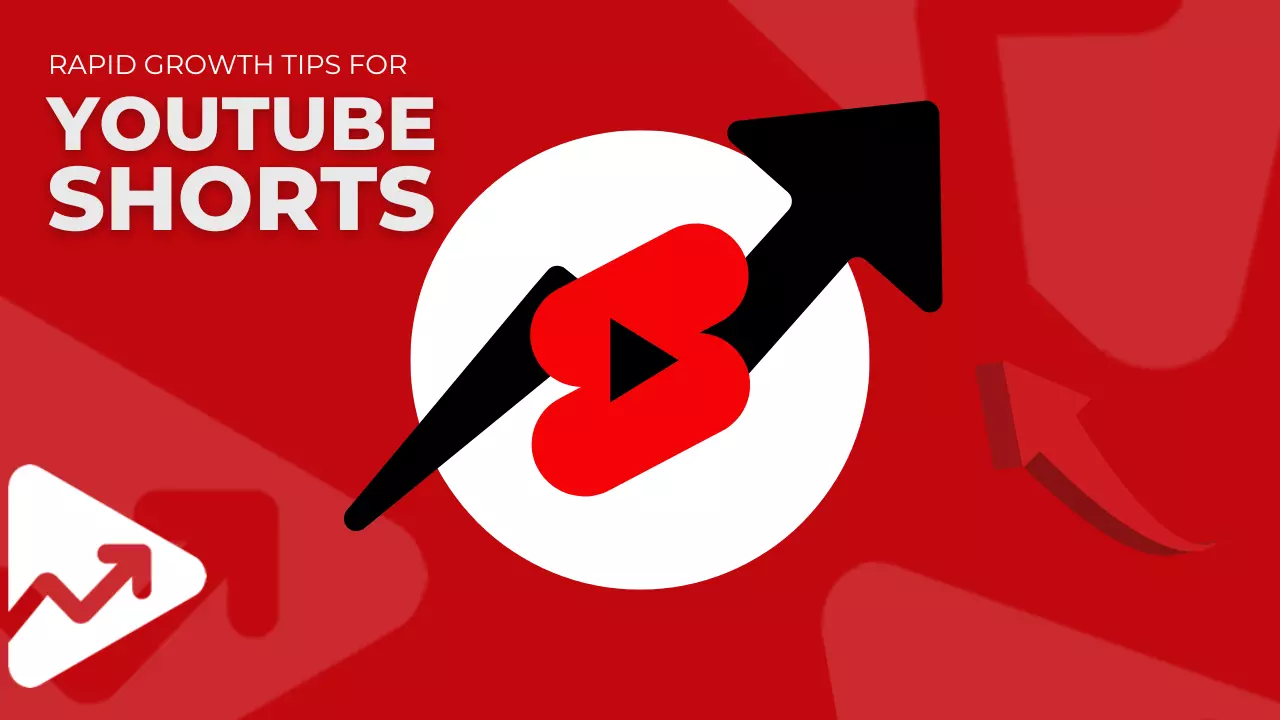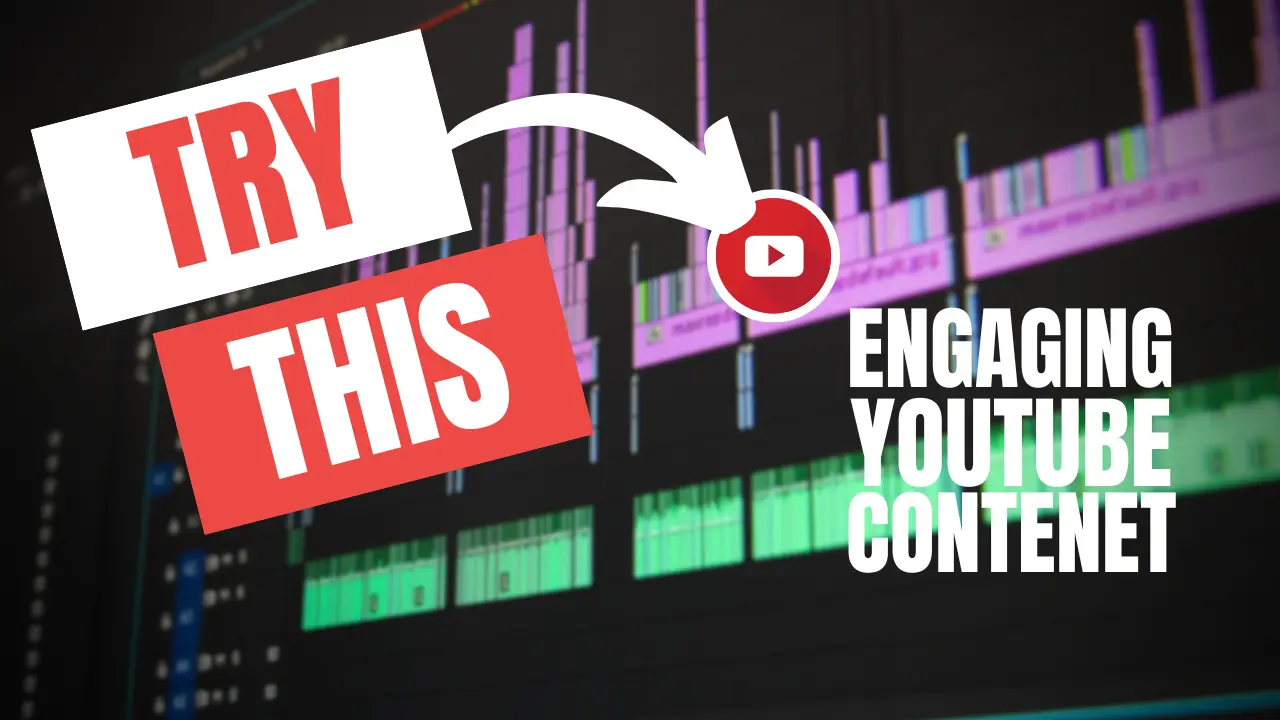Boost your YouTube views with expert tips on creating eye-catching thumbnails. Improve your click-through rates today!
Introduction
YouTube has become one of the most popular platforms for sharing videos, with millions of users uploading content every day.
However, with so much content available, it can be challenging to stand out from the crowd and attract viewers to your videos. This is where YouTube thumbnails come in.
A thumbnail is a small image that represents your video and appears next to the title and description in youtube search results and on your channel page.
It is the first thing that viewers see when browsing through videos, and it can make a significant impact on whether they decide to click and watch your video or not.
Creating an eye-catching and effective thumbnail is crucial for increasing your video’s visibility and engagement on YouTube.
A well-designed thumbnail can grab the viewer’s attention, convey the video’s content and tone, and entice them to click and watch.
On the other hand, a poorly designed thumbnail can be easily overlooked, even if the video itself is high-quality and informative.
In this article, we will explore the importance of YouTube thumbnails and provide tips and best practices for creating eye-catching and effective thumbnails.
We will also discuss design ideas, tools and software, tutorials, pre-made templates, and services that can help you optimize your thumbnails and boost your YouTube views.
Whether you are a beginner or an experienced YouTuber, this article will provide valuable insights and strategies for improving your thumbnail game and attracting more viewers to your videos with everything you need to know about creating, optimizing, and troubleshooting YouTube thumbnails.
Understanding YouTube Thumbnails
A YouTube thumbnail is the first thing viewers see when they come across your video in their feed or search results.
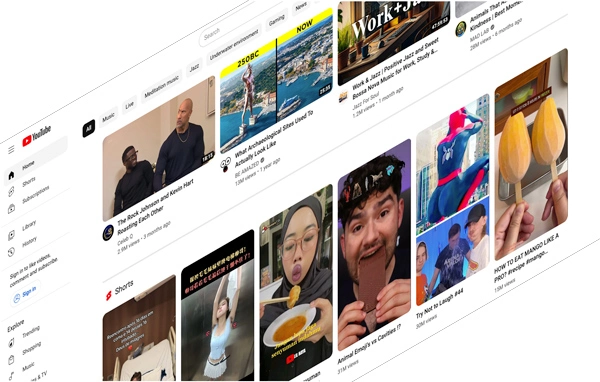
It’s a small, clickable image that gives a preview of your video content. Think of it as the cover of a book – it’s your chance to make a strong first impression and entice viewers to click and watch your video.
The Importance of YouTube Thumbnails
YouTube thumbnails play a crucial role in the success of your video content. They can significantly impact your video’s click-through rate (CTR), which is a key factor in YouTube’s algorithm.
A well-designed thumbnail can increase your views, engagement, and ultimately, your channel’s subscriber count.
YouTube Thumbnail Size and Specifications
The recommended size for YouTube thumbnails is 1280×720 pixels, with a minimum width of 640 pixels.
The aspect ratio should be 16:9, as this is the most used in YouTube players and previews.
The image file should be under 2MB and in a format such as .JPG, .GIF, .BMP, or .PNG.
Creating Eye-Catching YouTube Thumbnails
Thumbnails are the first thing that viewers see when browsing through videos on YouTube, and they play a crucial role in attracting viewers and increasing click-through rates.
Take this thumbnail for example created by BenLionelScott Channel on youtube

Use contrasting colors
Using contrasting colors can make your thumbnail pop and stand out in a sea of other videos.
Consider using bright colors or bold text to make your thumbnail more eye-catching.
It is important to use contrasting colors and bold text to make the thumbnail stand out and grab the viewer’s attention.
Use High-Quality Images
Your thumbnail image should be clear, in focus, and high-quality. It should also be relevant to the content of your video.
Using high-quality images can make your thumbnail stand out and appear more professional.
Incorporate Relevant Text
Including text in your thumbnail can give potential viewers an idea of what your video is about.
Make sure the text is large enough to read, even on smaller screens, and doesn’t clutter the image.
Keep it simple
It is also important to keep the thumbnail simple and easy to understand. Avoid cluttering the thumbnail with too much text or images, as this can make it difficult for viewers to understand the message of the video.
Instead, focus on using a single image or a few words that convey the message of the video clearly and concisely.
Use Branding
Consistent branding in your thumbnails can make your videos easily recognizable to your subscribers. This could be a specific color scheme, font, or logo.
Consider Viewer Emotions
Emotionally resonant thumbnails can be very effective. This could mean using facial expressions, strong colors, or imagery that relates to the viewer’s interests or experiences.
By incorporating these design ideas into your YouTube thumbnails, you can create eye-catching and effective thumbnails that will help increase your click-through rates and engagement.
Remember to experiment with different designs and styles to find what works best for your brand and audience.
Tools for Creating YouTube Thumbnails
There are several tools available that can help you create eye-catching thumbnails.
Canva
Canva is a user-friendly design tool that offers a wide range of templates, including ones specifically for YouTube thumbnails.
Canva is a graphic design platform that offers a wide range of templates and design elements to help you create professional-looking thumbnails.
With Canva, you can easily customize your thumbnail with text, images, and graphics to make it stand out.
Adobe Photoshop
Another tool that can be useful for thumbnail optimization is Adobe Photoshop. While Photoshop may be more complex than Canva, it offers more advanced features and customization options.
Photoshop is a powerful image editing software that allows you to create custom thumbnails from scratch. With Photoshop, you can manipulate images, add text, and adjust colors to create a unique and eye-catching thumbnail.
Adobe Express
Adobe Express is another great option, with professional design capabilities and a variety of templates.
Snappa
Snappa is a graphic design tool that allows you to create thumbnails quickly and easily, with customizable templates and a built-in photo library.
In addition to these graphic design tools, there are also specific thumbnail optimization tools available.
TubeBuddy is a popular tool among YouTubers that offers a range of features to help optimize your videos, including thumbnail creation. With TubeBuddy, you can easily create and test different thumbnail designs to see which ones perform best.
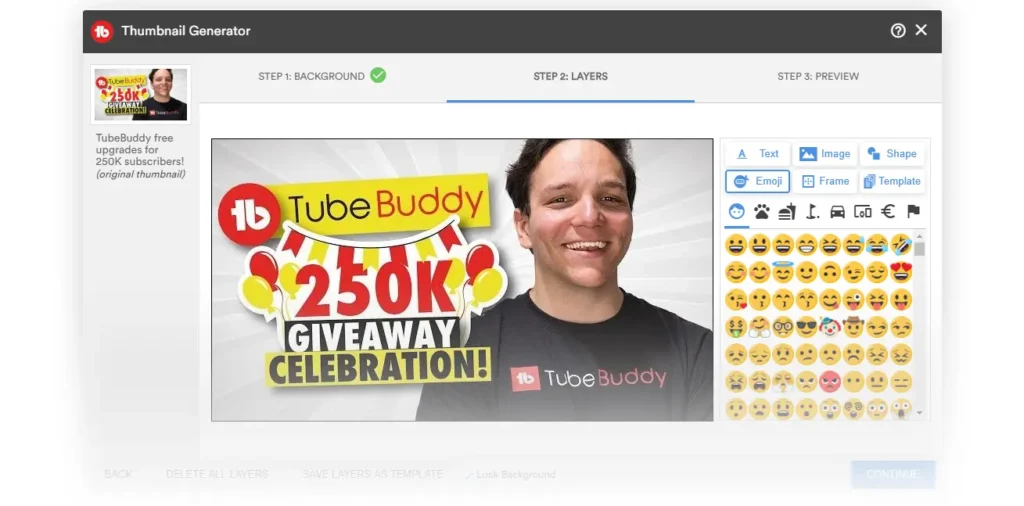
Another tool that can be useful for thumbnail optimization is VidIQ. VidIQ is a YouTube optimization tool that offers a range of features to help improve your video’s performance, including thumbnail optimization.
With VidIQ, you can analyze your thumbnail’s performance and make data-driven decisions to improve your click-through rates.
Honestly, I don’t see much value in creating thumbnails with VidIQ thumbnail editor if you don’t have a vidIQ subscription you can try a similar online editor like Thumbnail.ai
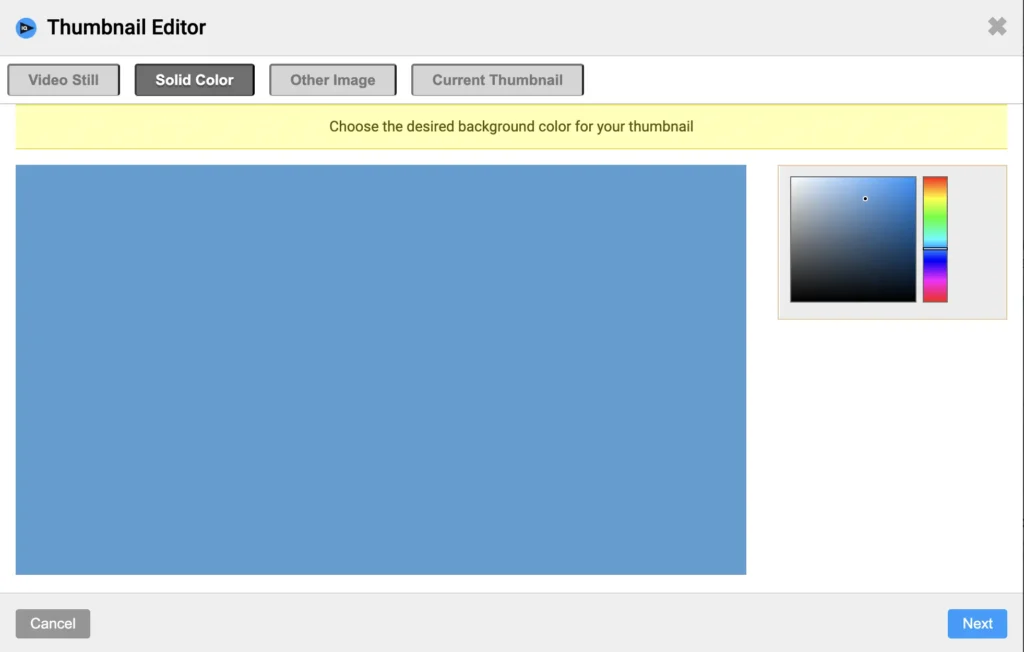
Overall, using the right tools and software can make a significant difference in the effectiveness of your YouTube thumbnails.
Whether you choose to use a graphic design platform like Canva or a specific thumbnail optimization tool like TubeBuddy or VidIQ, taking the time to optimize your thumbnails can help boost your views and engagement on YouTube.
Pre-Made Templates for Professional-Looking Thumbnails
As we know, creating an eye-catching thumbnail is crucial for attracting viewers to your YouTube videos.
However, not everyone has the design skills or time to create a custom thumbnail for each video they upload. This is where pre-made templates come in handy.
Pre-made templates are pre-designed thumbnail layouts that you can customize with your own text, images, and branding.
They are a great option for those who want to save time and still have a professional-looking thumbnail.
There are many websites and services that offer pre-made templates for YouTube thumbnails, both free and paid.
One of the benefits of using pre-made templates is that they are often designed with best practices in mind.
This means that they are optimized for high click-through rates and engagement. They may also include design elements that are proven to be effective, such as bold text, contrasting colors, and clear images.
When choosing a pre-made template, it’s important to consider your branding and the overall look and feel of your YouTube channel.
You want your thumbnails to be consistent and recognizable, so choose a template that aligns with your brand’s style and colors.
Some popular websites for finding pre-made templates include Canva, Adobe Express, and Placeit.
These websites offer a variety of templates that you can customize with your own images and text. They also have design tools and features that make it easy to create a professional-looking thumbnail in just a few minutes.
Overall, pre-made templates are a great option for those who want to save time and still have a professional-looking thumbnail.
They are often designed with best practices in mind and can be customized to fit your branding.
Consider using pre-made templates for your YouTube thumbnails to improve your click-through rates and engagement.
YouTube Thumbnail Best Practices
There are several best practices to keep in mind when creating your thumbnails. These include using high-contrast colors, including close-ups of faces where relevant, and testing different thumbnails to see what works best.
How to Upload a YouTube Thumbnail
Once you’ve created your thumbnail, uploading it to YouTube is a straightforward process.
When you upload a new video, you’ll have the option to select a custom thumbnail. You can also change the thumbnail of an existing video through the YouTube Studio.
Troubleshooting Common YouTube Thumbnail Issues
Sometimes, you might run into issues with your thumbnails, such as the image not displaying correctly. This section will provide solutions to common problems.
Analyzing the Success of Your YouTube Thumbnails
It’s important to regularly review the performance of your thumbnails to see what’s working and what isn’t.
YouTube’s analytics can provide valuable insights into your thumbnail’s performance.
Moreover, before uploading your thumbnail, you can check how it is gonna look on different devices using a great free tool I personally use called ThumbsUp.TV
It can help optimize thumbnails by allowing users to upload and preview them in various locations on YouTube.
ThumbsUp Tv identifies issues such as large file sizes and excessive text on thumbnails.
It provides views of thumbnails on YouTube’s homepage, sidebar, channel page, watch later, history page, and mobile and Apple TV platforms.
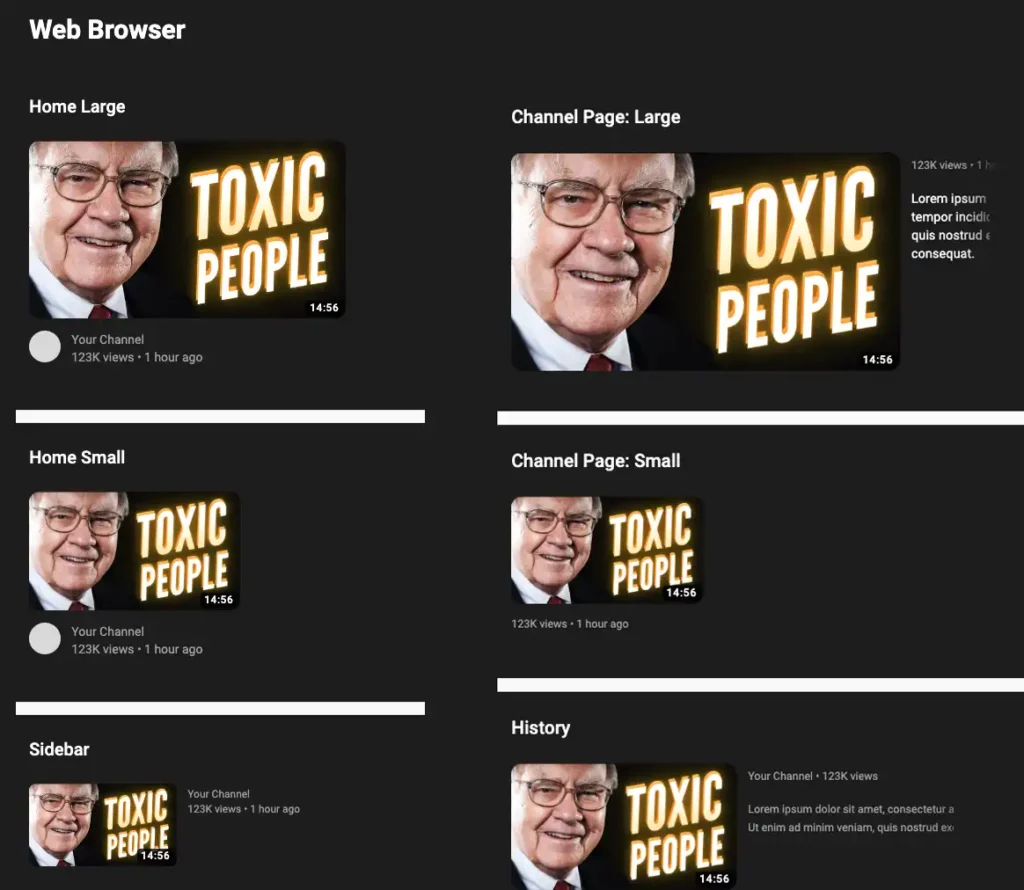
YouTube Thumbnails and SEO
Just like your video content, your thumbnails should also be optimized for search engines.
This means using relevant keywords in your thumbnail file name and alt text. Remember, YouTube’s algorithm takes into account the CTR of your thumbnails, so a well-optimized thumbnail can help improve your video’s search ranking.
The Future of YouTube Thumbnails
As YouTube continues to evolve, so do the trends and best practices for thumbnails. Staying up-to-date with these changes will help ensure your thumbnails continue to attract viewers and drive engagement on your channel.
Conclusion
Mastering YouTube thumbnails is an essential part of growing your YouTube channel.
By understanding the importance of thumbnails, following the recommended specifications, and using effective design strategies, you can create thumbnails that attract viewers and boost your channel’s success.
This guide should provide you with a comprehensive understanding of YouTube thumbnails, from their importance and creation to their optimization and analysis.
With this knowledge, you can create thumbnails that not only attract viewers but also contribute to the success of your YouTube channel.
FAQs
What is the recommended size for YouTube thumbnails?
The recommended size for YouTube thumbnails is 1280×720 pixels, with a minimum width of 640 pixels.
Why is my YouTube thumbnail not showing?
There could be several reasons for this, such as a problem with the image file, issues with YouTube’s servers, or the thumbnail not meeting YouTube’s guidelines.
Can I change the thumbnail of a video after it’s been uploaded?
Yes, you can change the thumbnail of an existing video through the YouTube Studio.
What should I include in my YouTube thumbnail?
Your thumbnail should include a high-quality image that’s relevant to your video content. You can also include text and branding elements.
How can I make my YouTube thumbnails more effective?
To make your thumbnails more effective, use high-contrast colors, include close-ups of faces where relevant, and test different thumbnails to see what works best.
How do I optimize my YouTube thumbnails for SEO?
Optimize your thumbnails for SEO by using relevant keywords in your thumbnail file name and writing fewer words on the thumbnail to generate a kind of curiosity in the users to click on it which increases your video’s CTR, as this is a factor in YouTube’s algorithm.