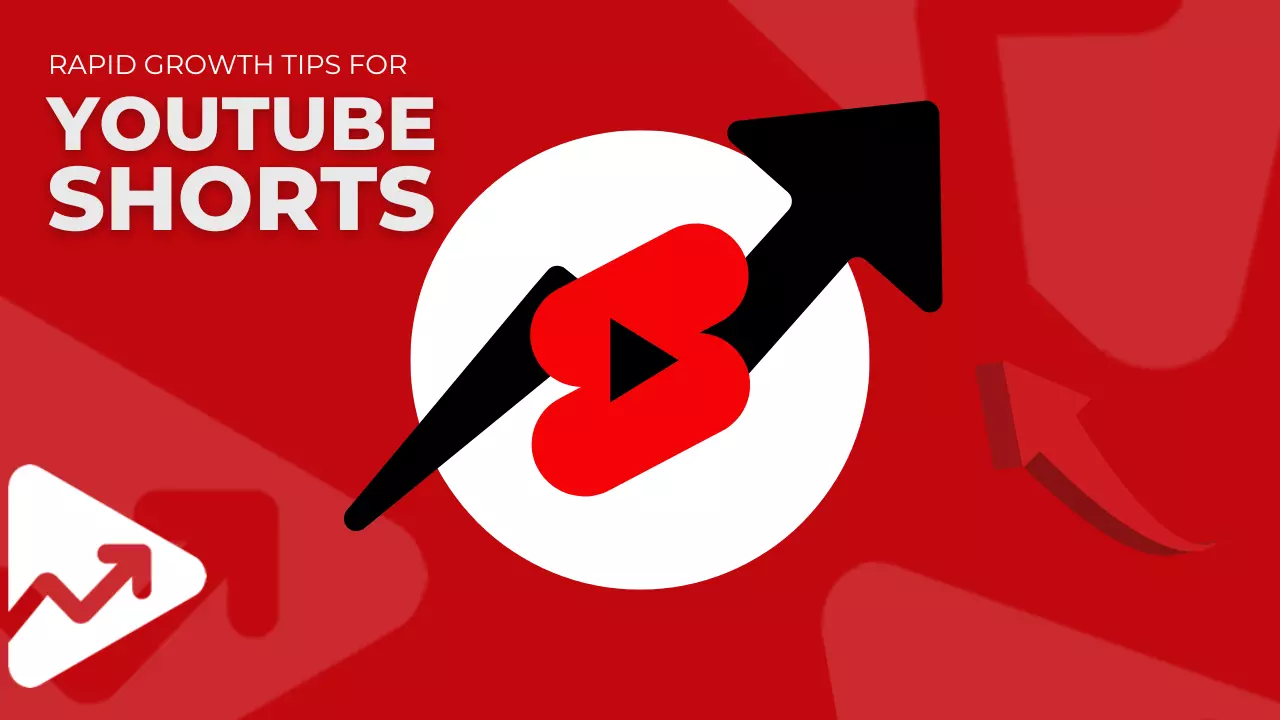New YouTube Scam: How My Channel Got Deleted and How You Can Prevent It?
So, recently, my YouTube channel was hacked and deleted. This was a devastating experience, as my channel was not just a hobby, but a significant part of my life and work. In this article, I will explain exactly how this happened and provide tips on how you can prevent this from happening to you.
The Incident
While filming a video for my channel, I tried to reference something on my channel and found it missing. Initially, I thought it was a YouTube glitch but soon realized that my channel was gone. In its place was a SpaceX channel doing a live stream with Elon Musk talking and a link to a cryptocurrency scam website. It was a shocking and disheartening discovery.
How It Happened
A few days before the incident, I received a sponsorship request from a company pretending to be NordVPN, a popular VPN website. The email looked incredibly legitimate, and the negotiations went on for several days, making it seem even more authentic. Eventually, they sent over a file over email that looked like a PDF. When I double-clicked it, nothing opened. It turned out to be an executable file that installed a virus on my system, giving the hackers access to my YouTube channel.
The Scam
Once you click on the file that’s posing as a PDF, it makes a direct copy of your web browser and your cookies. The intruder then has your web browser, and if you are currently logged into any websites, including YouTube, they get instant access to your channel. This even bypasses two-factor authentication.
How to Prevent It
- Two-Factor Authentication: Make sure you have every form of two-factor authentication on. Use a backup email, a two-factor phone number, and an authentication app.
- Be Cautious with Downloads: Never download files from someone that you’re not 100% sure of who they are. Be skeptical of every email, especially if they’re asking you to download a file.
- Check the URL: Always double-check that the URL on the domain that they’re sending the email from matches the company that they say they’re representing.
What to Do If It Happens to You
If you download a file and run it, immediately send a DM to Team YouTube on Twitter and go to the Creator support page. Explain exactly what happened as soon as you notice. The sooner, the better.
Conclusion
This incident was a harsh lesson for me, but I hope that by sharing my experience, I can prevent others from falling for the same scam. Be skeptical of sponsorship requests and never download files if you’re not absolutely sure that they’re coming from the right place. Your YouTube channel is important, so take the necessary steps to keep it safe and secure.