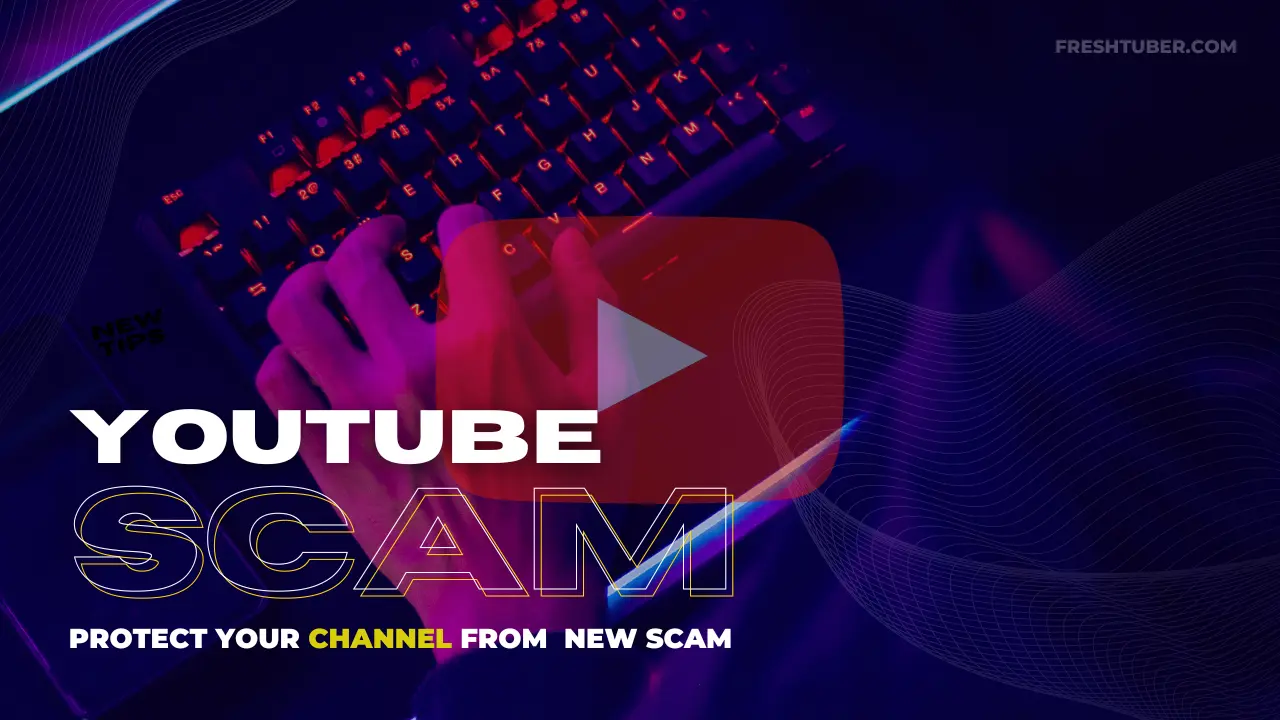Master YouTube Success: Craft Irresistible Titles That Skyrocket Your Views
YouTube is a powerful platform for sharing content and reaching a wide audience.
However, getting your videos noticed among the billions uploaded every day can be a challenge.
One key aspect that can significantly impact your video’s visibility is the title.
With millions of videos at their fingertips, how can creators ensure that their content reaches their intended audience?
The answer lies in the power of effective titles.
A well-crafted title can attract viewers, increase click-through rates, and improve your video’s ranking on YouTube’s search results.
This article will provide a detailed guide on how to write a perfect YouTube title that gets clicks.
The Art of Crafting Titles
The Role of Titles in Video Planning
When planning a new video, the title should be the first thing that comes to mind.
In a sea of similar content, even channels with a large number of subscribers need to convince their audience to watch each new video.
The title plays a crucial role in influencing this decision.
Characteristics of a Good Title
A good title has two main characteristics: it’s searchable and attractive.
A searchable title is common enough that when people search for something on Google or YouTube, your video is one of the suggestions that come up.
On the other hand, an attractive title is interesting enough to make people click on your video when they see it on their timeline.
Searchable Titles
Searchable titles are those that align with common search terms.
They are not overly complex or obscure, but rather, they are simple and straightforward, making it easy for potential viewers to find your content.
Attractive Titles
Attractive titles are those that arouse the interest of potential viewers.
They promise value, entertainment, or unique insights, compelling viewers to click on your video.
Case Study: Crafting a Title for a Video on the Verb ‘To Be’
Let’s consider a practical example. Suppose you want to make a video about the verb ‘to be’.
A basic title like :
‘English Class 1, Carina Fragozo’
might seem sufficient, but it lacks searchability and attractiveness.
A more effective title could be :
‘Everything about the Verb To Be’.
This title is not only searchable but also more attractive as it promises comprehensive knowledge about the topic.
To further enhance the title, you could use a list format like:
‘5 Tips to Master the Verb To Be’.
Lists are effective because they promise a clear, organized structure and encourage viewers to watch the entire video to get all the tips.
Avoid Insider Language (Tip #1)
Understanding the Audience
When crafting a YouTube title, it’s crucial to avoid insider language.
This means avoiding jargon or technical terms that only a specific group of people would understand.
Instead, use simple, clear language that a beginner or someone outside your niche can easily understand.
Let’s consider a camera tutorial video. Instead of using technical terms like “shallow depth of field,”
which might confuse beginners, use simpler language.
For instance, you could say, “Do you want to get that blurry background effect where you’re in focus, and everything behind you is out of focus?”
This way, even someone with no knowledge of photography can understand what your video is about.
Simplifying the Language
Remember,
“If you confuse, you lose.”
Aim to simplify your title to a fifth-grade reading level.
This ensures that your title is accessible to a broad audience and increases the likelihood of clicks.
Let’s say you’re creating a video about the process of photosynthesis for a general audience.
A complex, scientific title like :
“An In-Depth Examination of the Photosynthetic Process in Plants”
might confuse viewers who are not familiar with scientific jargon.
Instead, you could simplify this to a fifth-grade reading level by using simpler language and making it more engaging. A title like
“How Do Plants Make Their Food? Fun Facts About Photosynthesis!”
is much more accessible and appealing to a broad audience.
It clearly communicates the topic of the video (photosynthesis) and frames it in an engaging way (how plants make their food, fun facts), increasing the likelihood of clicks.
Shorter is Better (Tip #2)
Importance of Brevity
Titles that are too long can get trimmed in search results, confusing both YouTube’s algorithm and the user. On the other hand, titles that are too short and not descriptive enough won’t get clicked on.
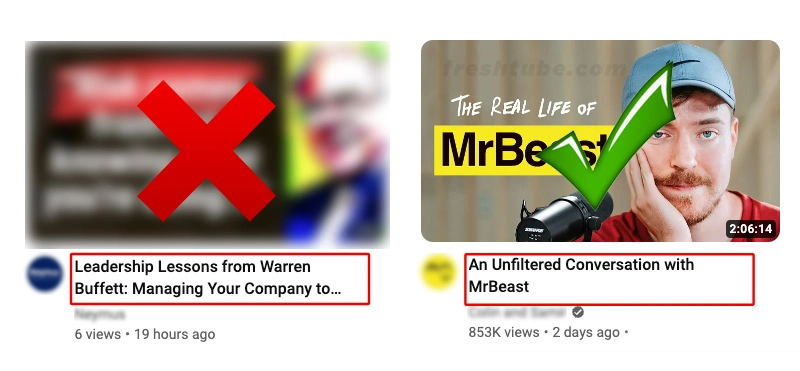
While the length of your title doesn’t directly impact YouTube’s algorithm, shorter titles are generally more effective.
This is because people’s attention spans are short, and you want them to grasp the essence of your video quickly.
YouTube video titles support 100 characters (including spaces) but you should aim to fit your title within the length of 70 characters (max 8 words) or below.
since 70 is the maximum character length shown in YouTube’s search results.
Now let’s consider a video about baking a chocolate cake.
A long, detailed title like
“Step-by-Step Guide on How to Bake a Delicious and Moist Chocolate Cake from Scratch at Home”
contains all the necessary information, but it’s quite lengthy and might be overwhelming at first glance.
A shorter, more concise title like
“Bake the Perfect Chocolate Cake: Easy Steps”
conveys the same information in fewer words.
It’s quick to read, easy to understand, and immediately tells viewers what they can expect from the video.
This brevity makes it more likely that viewers will click on your video, as they can quickly grasp what your video is about.
Positioning of Words
The words at the front of your title matter the most.
Ensure that the most important and engaging part of your title comes first.
Remember, long titles might get cut off on certain devices, so front-load your title with the most critical information.
Consider placing the focus keyword at the start of your title, which helps it stand out and makes it clear what your video is about.
Remember, YouTube and viewers prefer clear titles over clever ones.
If you’re creating a vlog, instead of titling your video
“Vlog 97 – What I Eat In a Day,”
consider flipping it to
“What I Eat In a Day – Vlog 97.”
This way, the more engaging part of your title comes first, attracting more clicks.
Understand the Viewer’s Intention (Tip #3)
Avoiding Clickbait
While it’s essential to create engaging and enticing titles, avoid clickbait.
Your title should accurately represent the content of your video.
Misleading titles can lead to quick drop-offs in viewership, which can harm your video’s performance in the YouTube algorithm.
Depending on your target audience, use emotive words and phrases that resonate with them.
Avoid clickbait titles that don’t align with your video content as they can be misleading and negatively impact your brand.
Let’s say you’re creating a video about basic yoga poses for beginners.
A clickbait title might be something like
“Do These Yoga Poses and Lose 10 Pounds in a Week!”
While this title might attract a lot of initial clicks due to its sensational promise, it’s misleading if your video is simply about yoga poses and doesn’t guarantee weight loss.
Viewers who click on the video expecting a quick weight loss solution will likely be disappointed and stop watching the video, leading to a quick drop-off in viewership.
This can harm your video’s performance in the YouTube algorithm, which takes into account viewer engagement and watch time.
Instead, a more accurate and honest title could be
“Beginner Yoga Poses for a Healthy Lifestyle.”
This title is engaging and enticing, but it also accurately represents the content of your video.
It promises value (a healthy lifestyle) without making misleading claims.
The Chocolate-Covered Carrot Method
Understanding your viewers’ intent is crucial.
They are looking for the “chocolate” (what they want) and the “carrot” (what they need).
Your title should reflect both aspects to attract viewers and deliver valuable content.
Let’s say you’re creating a video about
“How to Write a Perfect YouTube Title.”
While this is the actual content (the carrot), what viewers really want (the chocolate) is to get more views and clicks on their videos.
So, a better title could be
“Get More Views with the Perfect YouTube Title!”
Use Practical Tools (Tip #4)
Researching Successful Titles
Use tools like VidIQ to research successful titles on YouTube.
Look for videos with a high view count but a relatively low subscriber count.
This indicates that the video is doing well in the YouTube algorithm, suggesting a successful title.

Let’s say you’re planning to create a video about indoor gardening.
To research successful titles, you could use a tool like VidIQ and search for “indoor gardening.”
You might come across a video titled
“Indoor Gardening for Beginners: 5 Easy Steps”
with a high view count (say, 500,000 views) but a relatively low subscriber count for the channel (say, 10,000 subscribers).
This suggests that the video is doing well in the YouTube algorithm, attracting many more viewers than there are subscribers to the channel.
The success of this video indicates that its title is effective.
It’s clear, concise, and it directly addresses the viewer’s intent (learning about indoor gardening as a beginner).
You could then use this as inspiration for your own title, making sure to add your unique spin or focus, such as
“Start Your Indoor Garden Today: 5 Simple Steps for Beginners.”
Tube Ranker Title Generator Tool
TubeRanker YouTube Title Generator Tool is a powerful resource for content creators seeking to optimize their video titles for both findability and clickability.
The tool is designed to generate video title ideas based on a seed keyword, providing a springboard for brainstorming the perfect title for your next YouTube video.
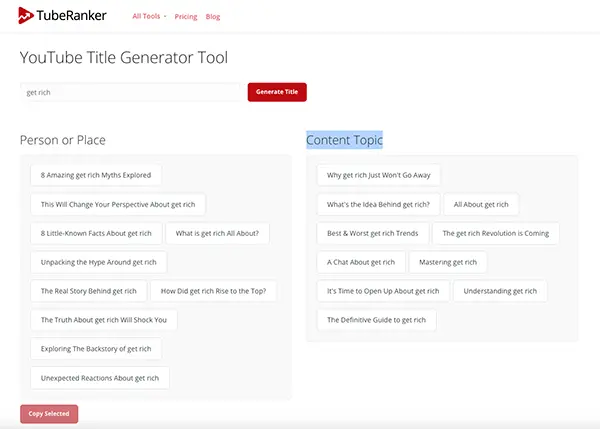
The tool’s functionality is rooted in extensive research into trending videos, channels, and themes.
It generates title suggestions within two contextual categories: ‘Person or Place’ and ‘Content Topic’.
These categories are designed to help creators think about their video content from different angles and come up with a title that is both search-friendly and compelling to potential viewers.
Tools like TubeRank YouTube Title Generator Tool are not just about creating catchy titles; it’s also about understanding the importance of a well-crafted title in video SEO.
A good title can help your video appear at the top of search results on YouTube and Google.
It can also make your video more enticing to click on, increasing viewer engagement and watch time.
However, the tool is not without its limitations. Not all the title examples it generates will be grammatically correct, and it may take several attempts to come up with a title that truly fits your video content.
Additionally, while the tool can help generate title ideas, it’s ultimately up to the creator to ensure that the title aligns with the video’s content and the way people are searching for such content.
Such YouTube Title Generator Tools could be a valuable asset for any content creator looking to optimize their video titles.
It can offer a unique blend of SEO and creative brainstorming to help creators craft titles that are both findable and clickable.
However, creators should be mindful of the tool’s limitations and use it as a starting point rather than a definitive solution.
Pros:
- Generates title ideas based on a seed keyword.
- Helps creators understand the importance of a well-crafted title in video SEO.
- Provides title suggestions within two contextual categories: ‘Person or Place’ and ‘Content Topic’.
Cons:
- Not all title examples generated will be grammatically correct.
- May take several attempts to come up with a fitting title.
- The tool is a starting point for brainstorming, not a definitive solution.
- Only 3 Free searches allowed.
Leverage AI Tools for Title Generation
You can further use AI tools like ChatGPT, Jasper, Writesonic, etc to generate compelling, keyword-rich titles for your videos.
These tools can provide multiple title options based on your video topic and language, helping you increase views and grow your subscriber base.
You can also use VidIQ Ai Title Generator to get awesome ideas for your next best youtube title.

Using Title Analyzers
Use headline analyzers like CoSchedule’s Headline Analyzer to evaluate your title.
This tool provides a score and tips for improving your title based on various factors, including length, word choice, and sentiment.
Suppose you have a title in mind:
“Master the Art of Cooking Italian Pasta.”
You can input this title into a headline analyzer tool like CoSchedule’s Headline Analyzer.
The tool might suggest that you add more powerful words or emotional words to make your title more engaging.
Based on this feedback, you could refine your title to “Unleash Your Inner Chef: Master the Art of Cooking Authentic Italian Pasta!”
P.S: This is just for the sake of example titles must be concise short and to the point as mentioned earlier.
Write Multiple Titles (Tip #5)
Brainstorming Titles
Don’t settle for the first title that comes to mind. Instead, brainstorm multiple titles and get feedback from others.
This process can help you refine your title and ensure it’s engaging and clear.
If you’re creating a video about home workouts, don’t settle for the first title that comes to mind, like
“Home Workout Routine.”
Brainstorm multiple variations, such as
“Sweat It Out: Effective Home Workout Routine,”
“No Gym, No Problem: A Comprehensive Home Workout Guide”
or
“Stay Fit at Home: Your Ultimate Guide to Home Workouts.”
Then, get feedback from others to choose the most engaging title.
Getting Feedback
Seek feedback from a diverse group of people, including those outside your niche.
This can help you identify any confusing language or insider terms and refine your title accordingly.
Let’s say you’re creating a video about cryptocurrency for beginners.
You might initially come up with a title like
“Understanding the Basics of Blockchain and Cryptocurrency Transactions.”
While this title might make perfect sense to you and others familiar with cryptocurrency, it could be confusing for beginners or people outside the niche.
The term “blockchain” might be unfamiliar to many, and the overall title might seem too complex.
To get feedback, you could share this title with a diverse group of people, including those who have no knowledge of cryptocurrency.
They might tell you that the title seems too technical and intimidating.
Based on this feedback, you could refine your title to something simpler and more engaging, like
“Cryptocurrency Made Easy: A Beginner’s Guide.”
This title is still accurate, but it’s more accessible and appealing to a broader audience, increasing the likelihood of clicks.
Additional Tips for Creating Great YouTube Titles
The Importance of Descriptions
Enhancing User Experience through Descriptions
Descriptions play a vital role in enhancing the user experience.
They provide viewers with a snapshot of what your video is about before they watch it, which can significantly influence their decision to click on your video.
Descriptions and Search Results
In addition to improving user experience, descriptions also play a crucial role in search results.
While YouTube’s systems are continually improving in understanding what’s in your video, titles, and descriptions remain vital for searchability.
Using keywords to describe your content can significantly increase your chances of being found on YouTube.
The Role of Keywords in Descriptions
Keywords are specific words or phrases that describe the content of your video.
Including relevant keywords in your description can help YouTube’s search algorithm understand your content and match it with user queries, thereby increasing your visibility.
Conduct Keyword Research
SEO is just as important as compelling titles when it comes to YouTube.
Use keyword research tools to find non-competitive keywords with great search volume and include these in your title and video description to help your video rank.
Let’s say you’re creating a video about
“vegan recipes.”
Using keyword research tools, you might find that
“easy vegan recipes”
is a non-competitive keyword with a high search volume.
You could then use this keyword in your title, such as
“5 Easy Vegan Recipes for Beginners.”
Use a Number in Your Title
Including a number in your title, like the current year or a list count, can help your video stand out and appear fresh and relevant.
It can also aid in content planning and structure.
For a video about
“productivity hacks,”
a title like
“10 Productivity Hacks for a More Efficient Workday”
can be more appealing and informative than simply “Productivity Hacks.”
Address Your Audience’s Pain Points
Create titles that offer solutions to your audience’s problems.
Titles like
“how-to” or “beginner’s guide” often get great engagement because they promise a solution to a specific problem.
For example, if your audience struggles with time management, a title like
“Master Your Schedule: Time Management Tips”
could be very appealing as it promises a solution to their problem.
Test Your Titles (A/B Testing)
YouTube is dynamic, and there’s no fixed formula for success.
Test different titles and see what works best for your videos.
You might want to change the keyword or highlight a different detail in your video based on the results.
Bonus Tip: Write Your Title First
Before you even start shooting your video, write your title.
This allows you to tailor your content to deliver on the promise of your title, ensuring a cohesive and engaging video that meets your viewers’ expectations.
Meeting Viewer Expectations
For example, if your title is
“Master the Art of French Cooking: 5 Simple Recipes”
you know that your video must provide viewers with five easy-to-follow French recipes.
This guides your content creation process, ensuring that you deliver exactly what your title promises.
Click Triggers
Maximize engagement and gets more clicks by utilizing these click triggers in your YouTube video titles.
Open loop (Curiosity)
Reveal a secret (Curiosity)
Ask a question (Curiosity)
Be extreme (Curiosity)
Be counterintuitive (Curiosity)
Use contrast (Curiosity)
Tell the future (Curiosity)
Be weird (Curiosity)
Desire
Fear (Negativity)
Drama (Negativity)
Warning (Negativity)
Pain Point (Negativity)
Move from Pain (Negativity)
Stop (Negativity)
Regret (Negativity)
Mistake (Negativity)
FOMO (Negativity)
List
Timeliness
Authority
Time Frame
Specific Audience
Beginner Tips
Epicness
Refute Objection
Daily Tips
X vs. Y
Constraint
Confirm Suspicions
The Result
By aligning your content with your title from the start, you create a seamless viewer experience.
This can lead to higher viewer satisfaction, increased watch time, and improved performance in YouTube’s algorithm.
It also builds trust with your audience, as they learn that they can rely on your titles to accurately represent your video content.
Utilizing Headline Analyzer Tools
Introduction to Headline Analyzer Tools
Headline analyzer tools, such as the Headline Analyzer from CoSchedule, can be a valuable resource when crafting your YouTube title. These tools provide data-backed insights to help you create more effective headlines.
Features of Headline Analyzer Tools
Headline analyzer tools offer a range of features to help you optimize your title:
- Word Balance: This feature helps you captivate your audience by ensuring the right balance of words in your title.
- Headline Type: It helps you capitalize on the types of headlines that convert the most.
- Sentiment Analysis: This feature gauges the type of emotion your headline conveys.
- Word Count: It helps you optimize the number of words in your title to drive engagement.
- Character Count: This feature helps you reach the ideal number of characters to improve SEO readability.
- Skimmability: It helps you determine whether your headline is easily understood at a glance.
- Clarity: This feature helps you identify areas where your headline can be simplified for easier reading.
- Reading Grade Level: It measures the readability of your headline based on grade level.
By using these features, you can ensure that your YouTube title is optimized for engagement, readability, and SEO.
What is the maximum length of a YouTube title?
The maximum length of a YouTube title is 100 characters, but it’s recommended to keep it under 70 characters (approximately 8 words) to ensure full visibility in YouTube’s search results.
How short can a YouTube title be?
A YouTube title can be as short as one character. However, for YouTube Shorts, while the title can be up to 100 characters, only the first 40 characters will be displayed on the app screen.
Conclusion
Creating the perfect YouTube title is a blend of art and science.
It requires a deep understanding of your audience, creativity in crafting engaging phrases, and strategic use of data and tools.
By following the tips outlined in this article, you can significantly improve your YouTube titles, leading to more clicks, higher viewer engagement, and ultimately, more success on YouTube.
Remember, the title is just the beginning. It’s the promise you make to your viewers.
To truly succeed on YouTube, you need to consistently deliver on that promise by creating high-quality, valuable content that meets your viewers’ needs and exceeds their expectations.